Tutorial
Power-line abnormality simulation (SEQuence4: SIMulation, PCR-LE/PCR-LE2 only)
PCR-M/PCR-LE/PCR-LE2 has five different trigger subsystems -TRANsient, SYNChronize, ACQuire, SIMulation, and PROGram. These features are mapped to SEQuence1 to SEQuence5 respectively, as the SCPI specification generally categorizes each trigger subsystem as a numbered Trigger Sequence.
The SEQuence4 (SIMulation) group is used to perform power line abnormality simulations.
Configuring parameters
First, configure the parameters.
:SIMulation:T1:PHASe:STATe OFF 'Configures T1 so that time will be used to set it
:SIMulation:T5:CYCLe:STATe OFF 'Configures T5 so that time will be used to set it
:SIMulation:T1:TIME 5MS 'Sets the voltage regulation starting time
:SIMulation:T2:TIME 10000MS 'Sets slope time 1
:SIMulation:T3:TIME 100MS 'Sets the voltage regulation time
:SIMulation:T3:VOLTage 50V 'Sets the regulated voltage
:SIMulation:T4:TIME 10000MS 'Sets slope time 2
:SIMulation:T5:TIME 10000MS 'Sets the return time
Next, set the number of repetitions.
:SIMulation:REPeat:COUNt 5 'Sets the number of repetitions
After you have finished configuring the settings, execute the power line abnormality simulation.
Executing power line abnormality simulations.
Send the following command to execute a power line abnormality simulation.
:OUTP ON
:SIM:STAT RUN
You can query the execution status of power line abnormality simulations.
If the execution has been stopped, "STOP" is returned. If the sequence is being executed, "RUN" and the present repetition number is returned.
To stop a power line abnormality simulation that is being executed, send the following command.
:SIM:STAT STOP
You can use triggers to execute power line abnormality simulations.
Execution using triggers
You can use triggers to synchronize power line abnormality simulations by using the TRIGger:SEQuence4 (or TRIGger:SIMulation) subsystem.
A sequence has three states: IDLE, INITiated, and WTG. For details, click here.
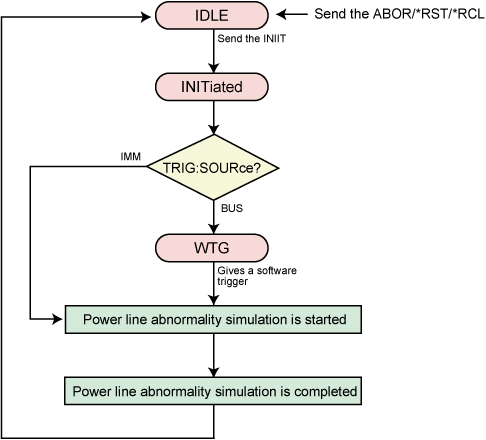
To start a simulation immediately, set the trigger source to IMMediate, and then use the INITiate command.
:TRIGger:SEQuence4:SOURce IMMediate 'Sets the trigger source to IMM
:INITiate:SEQuence4 'Initiates sequence 4. The power line abnormality simulation begins.
To use software triggers to start the measurement on the sequence 4 group, change the trigger source to BUS.
:TRIGger:SEQuence4:SOURce BUS 'Sets the trigger source to BUS
:INITiate:SEQuence4 'Initiates sequence 4
:TRIGger:SEQuence4 'Applies a software trigger to sequence 4. The power line abnormality simulation begins.
Use the TRIGger:SEQuence4:SOURce command to set the trigger source to BUS or IMMediate. INITiate:SEQuence4 pulls the TRIGger subsystem out of the IDLE state and starts (initiates) the trigger function.
If the trigger source is set to IMMediate, the power line abnormality simulation starts immediately. If the trigger source is set to BUS, the TRIGger subsystem enters the WTG (Waiting For Trigger) state. When a software trigger is received (through the TRIGger:SEQuence4 command or *TRG command), the power line abnormality simulation starts. When the simulation finishes, the TRIGger subsystem enters the IDLE state again. If the ABORt command or an equivalent command is received in the WTG state or when a simulation is being executed, the simulation is canceled, and the TRIGger subsystem returns to the IDLE state.
Send the *RST command to reset all the parameters of the power line abnormality simulation.
TRIGger:SEQuence4:IMMediate only applies a software trigger to the sequence 4 group.
You can also use the *TRG command or the IEEE488.1 get (Group Execute Trigger) command for the same purpose. This command applies a software trigger to all the sequence groups, so if there are sequence groups that are in the INITiated state, their sequences will also be executed at the same time.