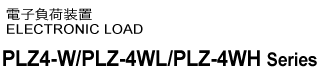Command (Function)
Sequence
Creating a sequence
| PROG:NAME | Specify the program number |
|---|---|
| PROG:MEMO | Set the memo |
| PROG:MODE | Set the mode |
| PROG:VRAN | Set the voltage range |
| PROG:CRAN | Set the current range |
| PROG:LOOP | Set the number of program loops |
| PROG:LINP PROG:LOUT |
Set the load on/off condition after the sequence ends |
| PROG:LVAL | Set the setting value after the specified program ends |
| PROG:CHA | Set the number of the program to be executed next |
Creating a nomal sequence
| PROG:NSP:INS | Insert a normal sequence step |
|---|---|
| PROG:NSP:ADD | Add a step after the last step |
| PROG:NSP:DEL | Delete the selected program sequence step |
| PROG:NSP:DEL:ALL | Deletes the all the steps |
| PROG:NSP:COUN | Query the number of steps |
| PROG:NSP:EDIT | Edit an existing sequence step |
Creating a fast sequence
| PROG:FSP:END | Set the end step |
|---|---|
| PROG:FSP:EDIT | Edit an existing step |
| PROG:FSP:TIME | Set the step execution time |
| PROG:FSP:EDIT:LIN | Set the FILL function |
| PROG:FSP:EDIT:WAVE | Edit the waveform of the step |
Execute tha sequence/Delete the sequence
| PROG:STAT | Execute the selected program |
|---|---|
| PROG:EXEC | Query the number of the program currently in operation |
| PROG:CLE | Delete the contents of the sequence |