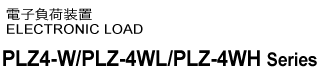Tutorial
Operation using a software trigger
The PLZ-4W/PLZ-4WL/PLZ-4WH can synchronize the output changes using triggers.
If ABOR is sent or if the conductance (COND), current (CURR) or status of the load (INP/OUTP) setting is changed, the values to which the target conductance, current and status of the load are to change using a trigger are cancelled.
Table below shows the setting value when the current is set to 20 A (CURR 20) and when the target value to which the current is to change using a trigger is set to 10 A (CURR:TRIG 10).
| Response | ||
|---|---|---|
| CURR? | CURR:TRIG setting value | |
| Immediately after the setting | 20 | 10 |
| After a trigger is sent | 10 | 60 |
| After *RST is sent | 0 | 0 |
| ABOR is sent before sending a trigger | 20 | 20 (cancel) |
| Voltage change CURR 15 is sent before sending a trigger | 15 | 15 (cancel) |
State
The following two states (IDLE state and INITiate state) are available in the trigger function.
When the PLZ-4W/PLZ-4WL/PLZ-4WH is turned on, the trigger function is in the IDLE state. In this state, the trigger function ignore all triggers. Sending one of the following commands at any time also returns the trigger function to the IDLE state.
The sequence does not start in the IDLE state, even when TRG is sent.
IEEE488.1 sdc (Selected Device Clear) or dcl (Device Clear)
If INIT is sent in the IDLE state, the trigger function starts and the PLZ-4W/PLZ-4WL/PLZ-4WH enters the INITiated state. If a trigger is sent, setting is started.
Operation
If auto continue mode is turned on (INIT:CONT ON), measured data is automatically refreshed without having to send the INIT command each time.
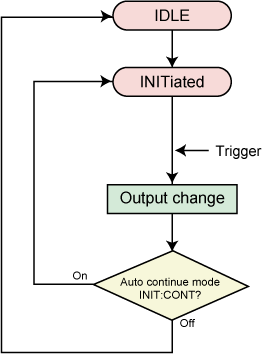
When the operation is completed, the trigger function returns to the IDLE state again. When an ABOR or an equivalent command is sent without executing the trigger, the trigger function returns to the IDLE state.