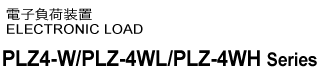Tutorial
Detecting the measurement completion
The *OPC? query sets an ASCII character 1 when all standby procedures are completed. During this period, response data cannot be retrieved. If another command is used without retrieving the response data, the query is considered to have been aborted and OQAS (Operation Complete Query Active State) is reset. If this happens, an ASCII character 1 will not be set unless the *OPC? query is sent again.
The *OPC command sets the OPC bit (bit 0) of the standard event status register to true when all operations in standby are complete. If the standard event status enable register or the service request enable register is set, this event can be transmitted to the service request (SRQ). If the *CLS command is sent before the OPC bit is set, OCAS (Operation Complete Command Active State) is reset by the *CLS command. If this happens, the OPC bit is not set unless the *OPC command is sent again.
For example, if a command sequence such as
INIT;*OPC;*CLS
is sent, the last *CLS command cancels the *OPC command. The *CLS command does not abort measurement actions that have been initiated. It does not have the functionality of aborting measurements.
The MEAS? query start measurements and query the measured data. The response data in response to these queries are generated when the measurement is complete. This characteristic can be used to detect the standby process by carrying out receive operation of the response data.
The *WAI command stops the processing of all subsequent commands until all procedures in standby are completed. This means that once this command is sent, the measurement cannot be aborted with the ABOR, *RST, or *RCL command. The only exception is the IEEE488.1 sdc and dcl messages. These messages can abort procedures in standby by interrupting the *WAI command. (The sdc and dcl messages (device clear messages) can only be used on the GPIB and USB. A corresponding function is not available on the RS232C, but the PLZ-4W/PLZ-4WL/PLZ-4WH operates in the same manner when it receives a break signal.)