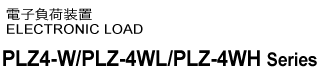PROG:NSP:EDIT
Edit an existing sequence step. If the parameter is omitted, the current value is retained.
Command
PROGram[:SELected]:NSPeed[:STEP]:EDIT
<step_NR1>,<value_numeric>,<time_numeric>[,<load_bool>]
[,<ramp_bool>][,<trig_bool>][,<pause_bool>]
PROGram[:SELected]:NSPeed[:STEP]:EDIT? <step_NR1>
Parameter <step_NR1>
Value: 1 to 256 (Select the step number you wish to edit.)
Parameter <value_numeric>
Set the setting value which you want to execute by a step.
Setting for conductance value PLZ-4W PLZ-4WL/ PLZ-4WH
Setting for current value PLZ-4W PLZ-4WL/ PLZ-4WH
Parameter <time_numeric>
Value: 0.001 to 3599940 (999h59min), Step execution time
Parameter <load_bool>
| Value | ON (1) | Load on |
| OFF (0) | Load off |
Parameter <ramp_bool>
Current change type
| Value | ON (1) | Slope |
| OFF (0) | Step |
Parameter <trig_bool>
| Value | ON (1) | Output the trigger signal during step execution |
| OFF (0) | Not output the trigger signal during step execution |
Parameter <pause_bool>
| Value | ON (1) | Pause during step execution |
| OFF (0) | Not pause during step execution |
Response
Returns the setting of step of the selected program (value, step execution time, load on/off, current change type, trigger on/off, and pause on/off) in order in the comma-separated NR3,NR3,NR1,NR1,NR1,NR1 form in response to PROG:NSP:EDIT? <step_NR1>.