Appendix
Sample of ARB:DATA
This is a sample program that sets ARB:DATA on Visual Basic 2013.
A programming example in which the voltage-current pairs are (0 V, 0 A), (1 V, 0.1 A), (808 V, 0.1 A) are provided below. The first voltage and current are fixed to “0V, 0A,” and the last voltage is fixed to “808V.” If you specify any other values, an error is returned.
Setting ARB:DATA
Private Sub CommandArbSet_Click(ByVal sender As System.Object, ByVal e As System.EventArgs) Handles CommandArbSet.Click
' Data to set in the ARB table
Dim Dbl_Volt() As Double = {0, 1, 808}
Dim Dbl_Curr() As Double = {0, 0.1, 0.1}
' Convert the unit to the μ order
Dim Int_Data(5) As Integer
Dim Int_a As Integer = 0
For Int_b As Integer = 0 To 2
Int_Data(Int_a) = CInt(Dbl_Volt(Int_b) * 1000000)
Int_a = Int_a + 1
Int_Data(Int_a) = CInt(Dbl_Curr(Int_b) * 1000000)
Int_a = Int_a + 1
Next
Dim Byte_Data(41) As Byte
Dim Byte_Comm() As Byte = System.Text.Encoding.ASCII.GetBytes("ARB:DATA #40024") ‘ Convert the command and LENGTH parts to byte type
Dim Int_Count As Integer = 0
For Int_Count = 0 To 14
Byte_Data(Int_Count) = Byte_Comm(Int_Count) ' Insert at the head of the byte array to be sent
Next
Dim Byte_VoltCurr(4) As Byte
For Int_m As Integer = 0 To 5
Byte_VoltCurr = BitConverter.GetBytes(Int_Data(Int_m)) ' Convert the data that you want to set in the ARB table into byte type one at a time
For Int_n As Integer = 0 To 3
Byte_Data(Int_Count) = Byte_VoltCurr(Int_n) ' Fill the converted data in order into the byte array to be sent
Int_Count = Int_Count + 1
Next
Next
Byte_Data(Int_Count + 1) = CByte(&HA) ' Insert a line feed at the end of the byte array
msg.Write(Byte_Data, 41) 'Write in the PLZ12005WH
msg.WriteString("ARB:APPL" & vbLf) ' Apply the ARB data
End Sub
Querying ARB:DATA
Dim rm As IResourceManager3 = New ResourceManager()
Dim msg As IMessage
Dim seri As ISerial
Private Sub ARB_DATA_Click(ByVal sender As System.Object, ByVal e As System.EventArgs) Handles Button2.Click
RichText.Clear() ' Initialize the RichTextBox that is to display the ARB table values
msg.WriteString("ARB:COUN?" & vbLf) ' Determine the number data pairs in the ARB table
Dim Int_ArbCoun As Integer = CInt(msg.ReadString(32))
Dim Int_ByteLength As Integer = Int_ArbCoun * 8 + 7 ' Calculate the total number of bytes to receive
msg.TerminationCharacterEnabled = False ' Disable the terminator
seri.EndIn = SerialEndConst.ASRL_END_NONE ' Set this also to use 232C
msg.WriteString("ARB:DATA?" & vbLf) ' Write a query command in the PLZ12005WH
Dim Byte_ArbRead() As Byte = msg.Read(Int_ByteLength) ' Read the response from the PLZ12005WH
Dim Int_Volt(Int_ArbCoun) As Integer ' Calculate the number of data values from and prepare a box
Dim Int_Curr(Int_ArbCoun) As Integer
Dim Dbl_Volt(Int_ArbCoun) As Double
Dim Dbl_Curr(Int_ArbCoun) As Double
Dim Int_Count As Integer = 6
For Int_a = 0 To Int_ArbCoun - 1
Int_Volt(Int_a) = BitConverter.ToInt32(Byte_ArbRead, Int_Count) ' Convert in order from the top the byte type data into integers
Dbl_Volt(Int_a) = Int_Volt(Int_a) / 1000000 ' Convert the unit from μV order to V order
Int_Count = Int_Count + 4
Int_Curr(Int_a) = BitConverter.ToInt32(Byte_ArbRead, Int_Count) ' Convert from the top the byte type data into integers
Dbl_Curr(Int_a) = Int_Curr(Int_a) / 1000000 ' Convert the unit from μV order to V order
Int_Count = Int_Count + 4
RichText.Text = RichText.Text & CStr(Dbl_Volt(Int_a)) & " , " & CStr(Dbl_Curr(Int_a)) & vbCrLf ' Write the ARB data as voltage-current pairs
Next
msg.TerminationCharacterEnabled = True ' Enable the terminator
seri.EndIn = SerialEndConst.ASRL_END_TERMCHAR ' Reset to default
End Sub
The program execution result is as follows.
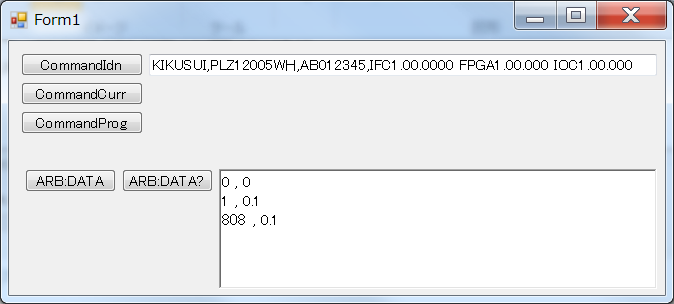
Related information