Multichannel (VMCB)
Setup
If you use the multichannel (VMCB) function, you can connect one PC to up to 31 PWXs to construct a virtual multichannel power supply system. This is useful when you want to synchronize the operation of multiple PWXs or minimize the number of communication ports that are required.
If N5700/N8700 or DCS emulation is selected, you cannot use multichannel.
Multichannel connections
Set one PWX as the master unit (VMCB master unit), and then connect this PWX to the PC through the LAN, RS232C, or USB interface. The other PWXs are slave units (VMCB slave units). Use a switching hub or broadband router to connect the slave units to the master unit through the LAN interface. Use standard LAN cables (category 5 and straight).
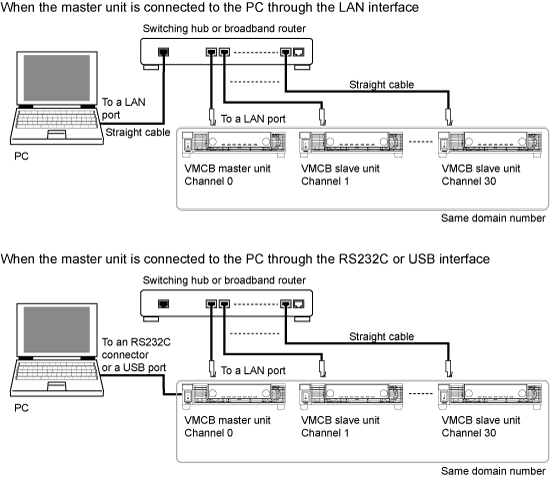
Multichannel settings
On the master unit, configure the settings for the connection with the PC, and set the channel and domain.
On the slave units, configure the LAN settings, and set the channels and domains.
PWXs that have the same domain number perform multichannel operations as a single VMCB network. You can connect up to 31 PWXs to a single VMCB network.
NOTE
| Within the VMCB network, channel 0 is assigned to the master unit and all other channel numbers are assigned to slave units. Do not assign the same channel to two different PWXs on the same VMCB network. |
| Configure all PWXs so that they have the same LAN settings (CF21: command language, CF22: emulation during remote control, CF24: VMCB domain number, CF41: IP address allocation method). |
Slave unit settings
Normally, you should set DHCP and AUTO IP to ON to set the IP address automatically. For details on the LAN settings, see LAN under Interface Setup.
Configure all PWXs on the same VMCB network so that they have the same CONFIG settings (CF21: command language, CF22: emulation during remote control, CF24: VMCB domain number, CF41: IP address allocation method).
The remote interface setting (CF20) is not valid on slave units.
1. For the IP address allocation method of CONFIG settings, set DHCP to on, AUTO IP to on, and MANUAL to off (CF41: 110).
To set the IP address manually, select 001, and set the IP address (CF42 to CF45). For details, see the user's manual.
2. In the CONFIG settings, set the domain number (CF24).
PWXs that have the same domain number perform multichannel operations. Set this value to a number other than 0.
3. In the CONFIG settings, select the channel number (CF25).
Specify a unique channel number on the VMCB network. For a slave unit, set this value to a number other than 0.
4. Turn the PWX off.
Master unit settings
1. Configure the settings for the connection with the PC.
For details on settings for the connection with the PC, see Interface Setup.
2. In the CONFIG settings, set the domain number (CF24).
PWXs that have the same domain number perform multichannel operations. Set this value to a number other than 0.
3. In the CONFIG settings, select the channel number (CF25: 0).
Because this is the master unit, set this value to 0.
4. Turn the PWX off.
Caution
| The LAN interface can be accessed from any place on the network. If necessary, configure the security settings. You can apply password protection for security, and you can restrict the IP addresses to limit the hosts. -> Setting procedure |
Turning power on
First turn the slave units on, and then turn the master unit on. If the PWXs are organized in a rack system, turn all the units on at the same time. If you turn the master unit on first, the slave units will not be detected correctly.
When a slave unit turns on, all its LEDs light, and then the following sequence is displayed: the rated voltage and rated current, the firmware version number, and then the build number. Each item is displayed for approximately 1 second. Then, the slave unit displays "I-F SLAV" and enters the wait state. When the PWX is designated as a slave unit by the master unit, the slave unit enters the operation wait state.
The slave unit will not stop displaying "I-F SLAV" until it receives the slave designation from the master unit. Check the CONFIG parameters (CF21, CF22, CF24, CF25, and CF41) and the LAN connection. If you change the CONFIG parameters, reboot the PWX.
When the master unit turns on, all its LEDs light, and then the following sequence is displayed: the rated voltage and rated current, the firmware version number, and then the build number. Each item is displayed for approximately 1 second. Then, the master unit displays "FIND CH" and searches for slave units. When the master unit finishes searching, it enters the operation wait state.
Checking the multichannel configuration
To check the multichannel configuration, send the INSTrument:CATalog? query. You cannot check the configuration from the panel.