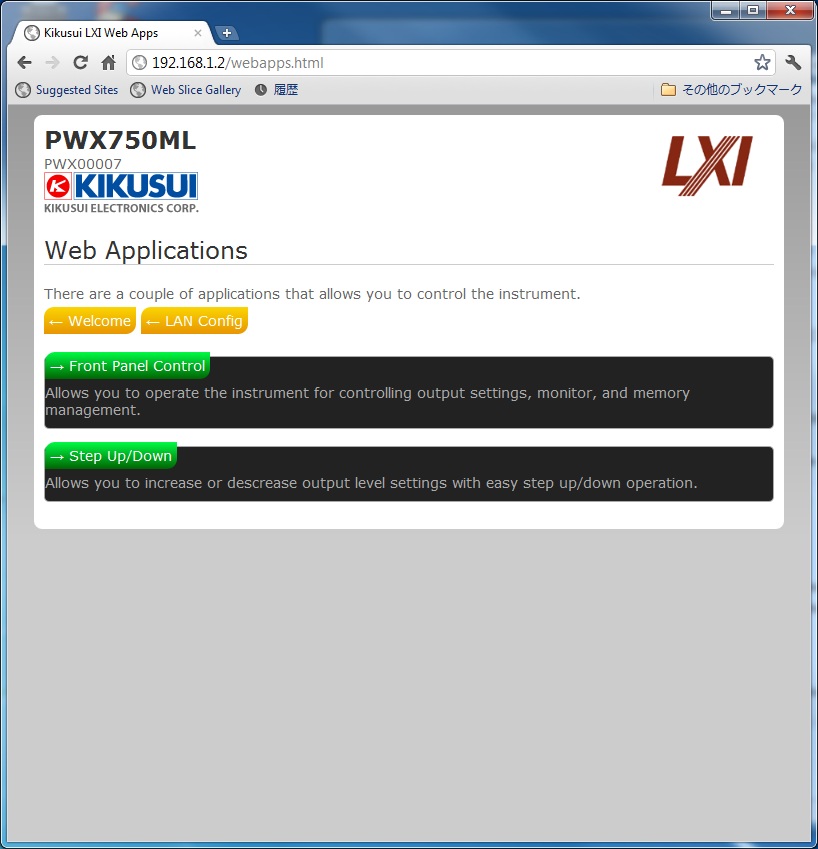Setup
Interface Setup
Accessing and operating the PWX from a Web browser (LAN interface)
You can use the LAN interface to configure detailed settings from a Web browser on your PC.
The Web site's URL is defined by adding "http://" in front of the PWX's IP address.
You can enter the URL directly in the address bar of your Web browser by using the CONFIG settings (CF30 to CF33) to view the IP address.
| Parameter number | Display | Description |
|---|---|---|
| CF30 | 0 to 255 | Display the 1st number of the IP address |
| CF31 | 0 to 255 | Display the 2nd number of the IP address |
| CF32 | 0 to 255 | Display the 3rd number of the IP address |
| CF33 | 0 to 255 | Display the 4th number of the IP address |
(Example) When the IP address is 169.254.7.8
http://169.254.7.8
When you are using a VISA library, a function is available that enables the application program (such as National Instruments NI-MAX, Agilent Connection Expert, and Kikusui KI-VISA Instrument Explorer) to retrieve the VXI-11 measuring instrument. This function is provided by VISA vendors. You can access the PWX by clicking on the hyperlink that is provided in the retrieval results.
Recommended browsers:
Google Chrome
Microsoft Edge
Safari
WELCOME page
When you access the PWX from a Web browser, the WELCOME page is displayed first.
The instrument information, network information, and VISA resource (I/O resource) information appear on the display.
Click items in the navigation menu to move to the other pages.
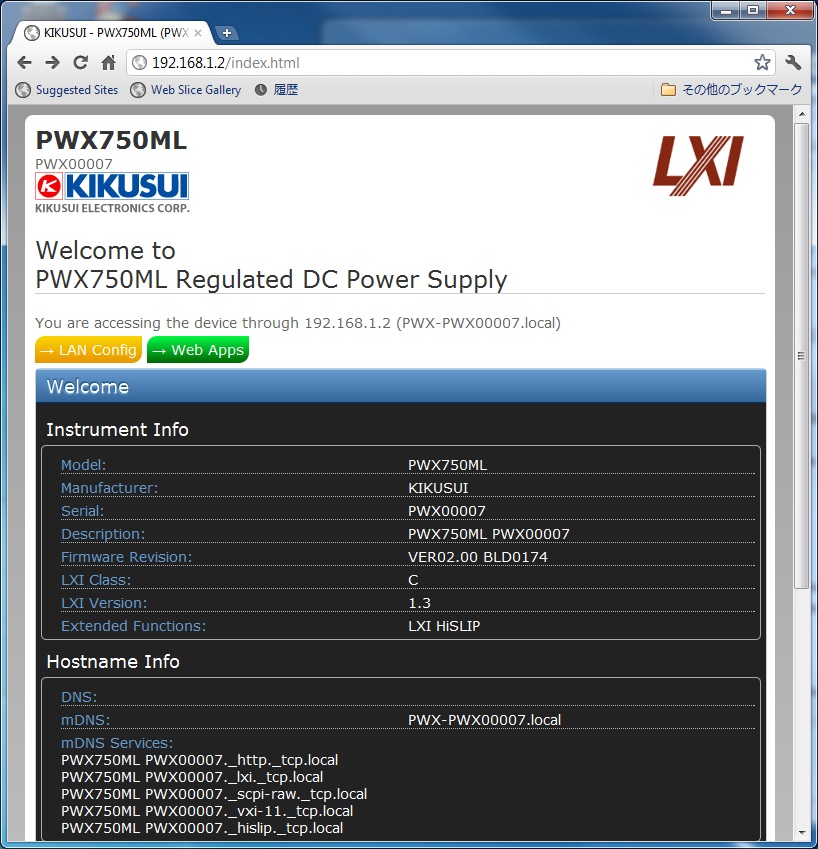
LAN CONFIG page
This page is used to update the network settings/configure security settings, displays the LAN status. It is also used to turn the PWX's "identify" display on and off.
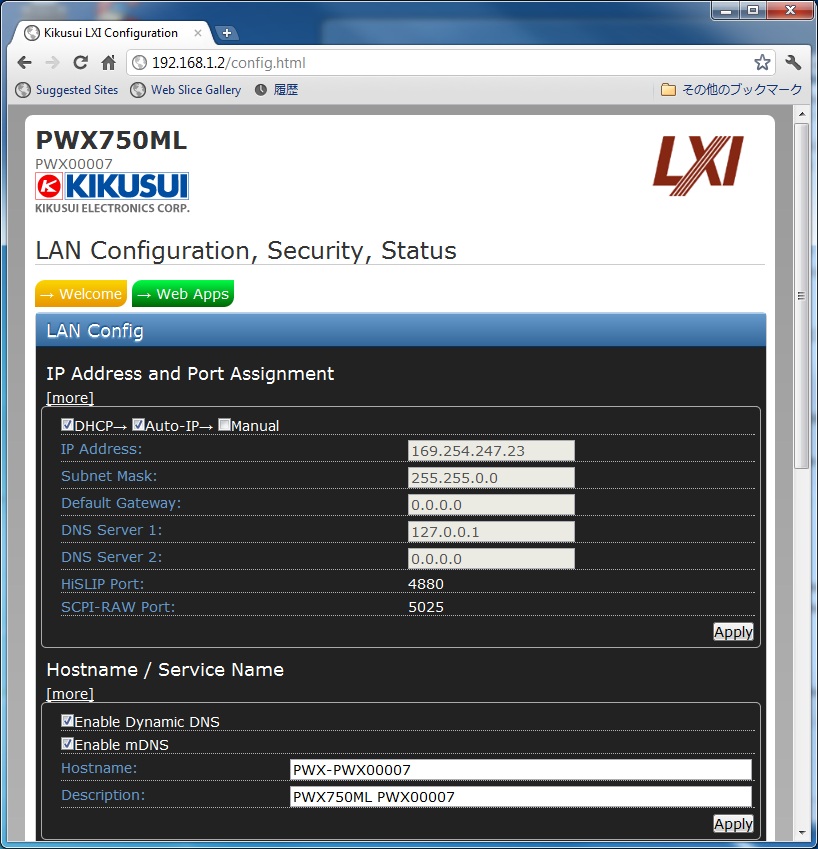
LAN COnfiguration
You can use this page to configure settings such as the allocation of IP address and the host name. Once you set the host name, you can access the LAN interface by using the host name instead of the IP address. For normal operation, we recommend that you select the "DHCP," "AUTO-IP," "Dynamic DNS," and "mDNS" check boxes.
To apply the settings, click “Apply” after you change the fixed IP address or host name.
SECURITY
This page is used to configure security settings.
You can use this page to set the password protection and to limit hosts by restricting IP addresses.
Password protection is an effective security feature for the Web site. It prevents the settings from being changed inadvertently. The password can contain alphanumeric characters, hyphens, and underscores. The first character should be an alphabetical character. The maximum password length is 15 characters.
IP address restriction to limit hosts is an effective security feature for the VXI-11. If at least one unit is registered, this security feature prevents against access from non-registered hosts.
Up to four IP addresses (each for a different unit) can be registered on the host side.
STATUS
Turn the identify display on to identify the PWX that is being controlled through the LAN interface. The PWX that is being controlled will display “Device Identify” on its front panel.
Web Applications page
You can use this page to set up the simple power supply control application program.
Click “Refresh” to load the current PWX settings. On the Front panel control and Steu Up/Down pages, the measured values on the PWX at the time that you clicked “Refresh” are displayed.
Front Panel Control
You can use this page to set the voltage and the current, control the output, display measured values, save and recall preset memory entries, configure protection settings, and set CONFIG settings.
If you recall preset memory entries when you are using the multichannel (VMCB) function, all channel settings will be recalled.
Step Up/Down
You can use this page to set the voltage and the current, control the output, display measured values, and increase or decrease the voltage and current in steps.