Setup
Interface Setup
LAN
Before you use the LAN interface, see the LXI setup guide that is downloadable from the Kikusui Electronics Corporation website.
By changing the legacy language and emulation settings, you can execute existing programs that were written for other instruments. Normally, select the SCPI language and turn emulation off (these are the factory default settings).
To use the LAN interface to control the PWX, middleware that supports the VXI-11 or HiSLIP protocol must be installed on the controller. The middleware is installed automatically by the VISA library.
There is a Web browser interface to the PWX embedded in the LAN interface board. You can configure the LAN interface settings from your PC's Web browser.
For information on topics such as connecting to your corporate LAN, your IP address, your host name, and security, contact your network administrator.
If you are using a host name (a Bonjour host name), you have to install Apple Bonjour.
LAN connection
Use a standard LAN cable (category 5 and straight) to connect the PWX to a network hub or router. Use a crossover cable when making a direct connection.
The LAN port of this product comes with a cover. Remove the cover to use the port. Store the cover in a safe place so that you can use it to cover the LAN port when the port is no longer in use. For safety reasons, when not using the LAN port, be sure to attach to cover. For safety reasons, when not using the sensing terminals, be sure to attach to terminal cover.
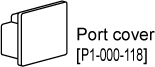
The PWX RS232C port is the same shape as a LAN port. Check the port name marked on the rear panel to identify the appropriate one to use.
LAN setting
For normal use, we recommend using the factory default settings.
For details on CONFIG settings, see the user's manual.
When you change the LAN or emulation settings, you need to restart the power supply.
| Setting | Description (Factory default setting) |
CONFIG setting |
|---|---|---|
| LAN setting | Use LAN | CF20 : on |
| LAN interface setting | DHCP: on AUTO IP: on SCPI-RAW port: 5025 |
CF40 : LCi |
| Emulation | Not use | CF22 : nonE |
When connecting directly, for the IP address allocation method, set DHCP to off, Auto-IP to on, and MANUAL to off (CF41: 010) to automatically set the IP address.
To set the IP address manually, for the IP address allocation method, set DHCP to off, Auto-IP to off, MANUAL to on (CF41: 001), and set the IP address (CF42 to CF45).
If you change the interface settings (CF41 to CF47), apply the changes (CF40: APPL) or restart the power supply to make the new settings take effect.
Caution
| The LAN interface can be accessed from any place on the network. If necessary, configure the security settings. You can apply password protection for security, and you can restrict the IP addresses to limit the hosts. -> Setting procedure |
NOTE
| The LAN interface should be shifted remotely by the command. Use the "SYSTem:REMote" SCPI command to set the RS232C interface to the remote state. Be sure to include this command at the start of the program when you are performing remote programming. |
Service request
The PWX is equipped with service request and serial polling functions.
LAN function
The PWX may require an Internet connection depending on the how the PWX is accessed through a Web browser.
Complies with the LXI Specification Ver.1.3 Class C
Complies with the VXI-11/HiSLIP/SCPI-RAW protocol
Communication speed: Maximum 100 Mbps (Auto negotiation)
AUTO MDIX function
Web browser access
LAN setting
Security setting
Use of temporary control application
Resetting the LAN interface (LCI)
You can use the CONFIG settings to reset the LAN interface. If you reset the LAN interface, its settings are changed to the factory default values. You can use this feature when you have forgotten the security password or the IP address.
This operation does not affect the PWX's panel settings. If the product is in remote mode, you can use panel operations to switch it to local mode.