Setup
Interface Setup
LAN (Optional)
The LAN interface is a factory option.
To use the LAN interface to control the PAT-T, middleware that supports the VXI-11 protocol must be installed on the controller. The middleware is installed automatically by the VISA library.
There is a Web browser interface to the PAT-T embedded in the LAN interface board. You can configure the LAN interface settings from your PC's Web browser.
For information on topics such as connecting to your corporate LAN, your IP address, your host name, and security, contact your network administrator.
LAN connection
Use a standard LAN cable (category 5 and straight) to connect the PAT-T to a network hub or router. Use a crossover cable when making a direct connection.
LAN setting
Normally, you should set DHCP and AUTO IP to ON to set the IP address automatically.
1. Select LAN (CF54 : LAn) by the CONFIG setting.
2. Select DHCP (CF55 : On) by the CONFIG setting.
3. Select AUTO IP (CF56 : On) by the CONFIG setting.
For direct connections, set DHCP(CF55) to OFF and AUTO IP(CF56) to ON and set the IP address automatically. You cannot set the IP address from the panel. To set a fixed IP address, first set the IP address automatically, and then set a fixed address by accessing the PAT-T through a Web browser.
You can use thee CONFIG settings to check the IP address.
| Parameter number | Display | Description |
|---|---|---|
| CF57 | 0 to 255 | Display the 1st number of the IP address |
| CF58 | 0 to 255 | Display the 2nd number of the IP address |
| CF59 | 0 to 255 | Display the 3rd number of the IP address |
| CF60 | 0 to 255 | Display the 4th number of the IP address |
When you are going to use a fixed IP address over a long period of time or at intervals, we recommend that you specify a host name. To set a host name, access the PAT-T through a Web browser.
Warning
| There are possible damage on the equipment or an electric shock. The LAN interface can be accessed from any place on the network. Set the security when it is necessary. Security can be set by the password protection and the host limitation by IP address. ->Setting procedure |
NOTE
| The LAN interface should be shifted remotely by the command unlike other interfaces. Set it by the SCPI command "SYSTem:REMote" to the remote state. When you do a remote programming, transmit this command to the front of the program. |
Service request
The features of service request and serial polling are equipped.
LAN function
The connection to the Internet line may be required by the function according to the operation of the built-in Web site.
Comply with the LXI Class C, Specification 1.2
Comply with VXI-11/SCPI-RAW*1 protocol
Communication speed: Maximum 100 Mbps (Auto negotiation)
DHCP client function
AUTO IP function
*1. Correspondenced from LAN interface (option) version 2.30.
Operation of the Web site
LAN setting
Security setting
Use of temporary control application
Firmware update
Reboot the LAN interface
When you keep pressing the "REBOOT" switch for more than 2 seconds, the LAN will reboot. However, the setting condition of LAN interface will not be changed.
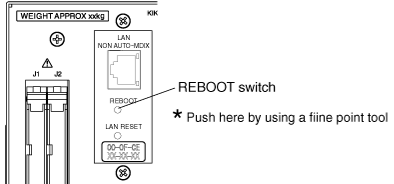
This switch doesn't reflect to the panel setting of the product. In case the product is in the state of remote mode, it can be switched (from the panel operation) to the local mode.
Do not touch the REBOOT switch inadvertently while the automatic measurement system is in operation. It may cause to mis-operation.
Reset the LAN interface
When you keep pressing the "LAN RESET" switch for more than 2 seconds, all of the setting of LAN interface returns to the factory default setting. It can be used when neither the security password nor IP address are forgotten.
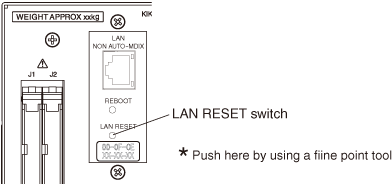
This switch doesn't reflect to the panel setting of the product. In case the product is in the state of remote mode, it can be switched (from the panel operation) to the local mode.
Do not touch the LAN RESET switch inadvertently while the automatic measurement system is in operation. It may cause to mis-operation.
