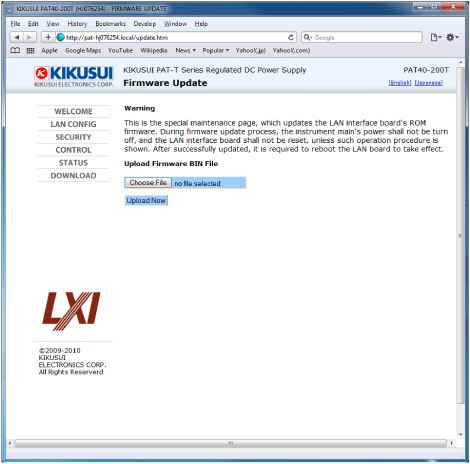Setup
Interface Setup
Accessing and Operating the PAT-T from a Web Browser (LAN interface)
For LAN interface, the detailed setting can be operated from the browser on the PC.
The URL of Web site is defined as adding "http://" in front of the IP address.
The URL can be entered directly on the address bar of the browser by confirming the IP address of the config setting (CF57 to CF60).
| Parameter number | Display | Description |
|---|---|---|
| CF57 | 0 to 255 | Display the 1st number of the IP address |
| CF58 | 0 to 255 | Display the 2nd number of the IP address |
| CF59 | 0 to 255 | Display the 3rd number of the IP address |
| CF60 | 0 to 255 | Display the 4th number of the IP address |
(Example) When the IP address is 169.254.7.8
http://169.254.7.8
When VISA library is used, there is the function to retrieve the VXI-11 measuring instrument by the application program provided by VISA vendors (National Instruments NI-MAX, Agilent Connection Expert, and Kikusui KI-VISA Instrument Explorer, etc.). You can access the PAT-T by clicking on the Web link from the retrieval results.
The following browsers are applied.
Microsoft Edge
Google Chrome
Safari
WELCOME page
When you access the PAT-T from a Web browser, the WELCOME page is displayed first.
The instrument information, network information, and VISA resource (I/O resource) information appear on the display.
Click the navigation menu to move to the other page.
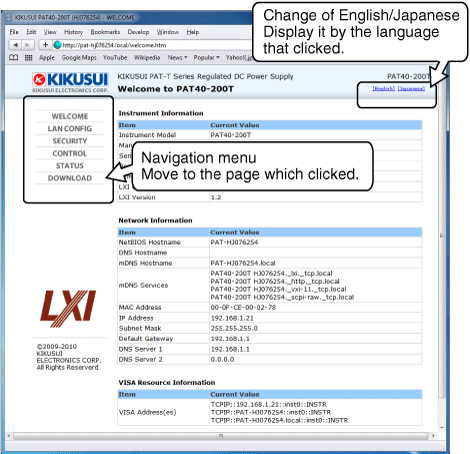
LAN CONFIG page
Update page for the network settings.
This page can allow you to set the allocation of IP address and the host name, etc. Once you set the host name, you can access to the LAN interface by using the host name instead of IP address. It is recommended to check for the "DHCP", "AUTO IP", "Dynamic DNS", "Net BIOS", and "mDNS" for normal operation.
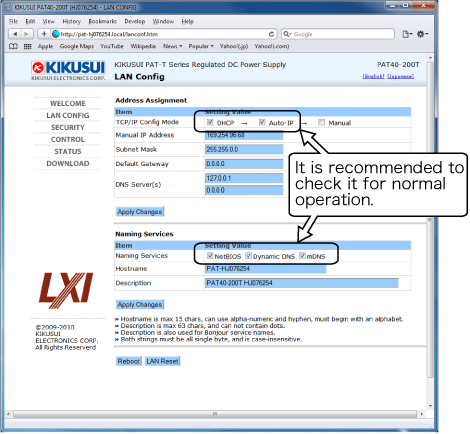
SECURITY page
This page is for the security setting.
This page can allow you to set the change of the password protection, and the host limit function by the IP address.
The password protection is an effective security features to the Web site. It prevents from being changed inadvertently. The password can be used for any alphanumeric characters, the hyphen, and the underscore. The first character should be an alphabet, with maximum of 15 characters.
The web page which can be set by the password protection are the "LAN CONFIG" page, "SECURITY" page, "CONTROL" page, and "UPDATE" page.
The host limitation by the IP address is an effective security feature for the VXI-11. Having at least one unit is registered, it prevents from being used by non-registered host.
The IP address on the host side can be registered up to 4 units.
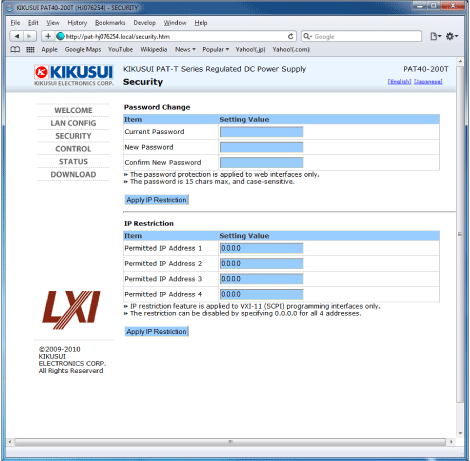
CONTROL page
This page can allow you to set up the simple power supply control application program using the Silverlight.
You can set and control voltage, current, and output settings; view measured values; configure the protection features; and so on. You need to install Microsoft Silverlight before you can use this page.
Click “Refresh” to load the current PAT-T settings. On the Monitor page, the measured values on the PAT-T at the time that you clicked “Refresh” are displayed.
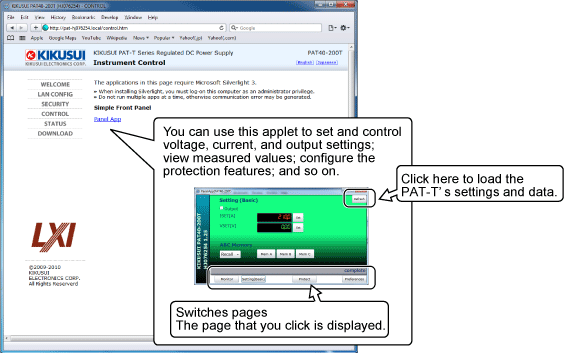
STATUS page
This page is to display the LAN status and for the setting of "identify" display on/off of the product.
Turn the identify display on to identify the PAT-T that is being controlled through the LAN interface. The PAT-T that is being controlled will display “Device Identify” on its front panel.
DOWNLOAD page
Displays the web site link of which down load service of KI-VISA or Microsoft Silverlight.
An internet connection is required to access.
UPDATE page
This is firmware update page for the LAN interface.
On this page, you can update by downloading the latest firmware version from the download service of our Web site.
For details of updating firmware, refer to the document in the download module.
To avoid opening the UPDATE page inadvertently, it can not be moved from the navigation menu to the UPDATE page. If you wish to move the navigation menu to the UPDATE page, specify the URL(update.htm) directly.
(Example) When you wish to move to the UPDATE page by the IP address 169.254.7.8
http://169.254.7.8/update.htm