Setup
Interface Setup
RS232C
By changing the legacy language and emulation settings, you can execute existing programs that were written for other instruments. Normally, select the SCPI language and turn emulation off (these are the factory default settings).
RS232C connection
The RS232C port on the PWX is an RJ-45. Check that the PWX and your PC are off before connecting them.
The RS232C port of this product comes with a cover. Remove the cover to use the port. Store the cover in a safe place so that you can use it to cover the RS232DC port when the port is no longer in use. For safety reasons, when not using the RS232C port, be sure to attach to cover. For safety reasons, when not using the sensing terminals, be sure to attach to terminal cover.
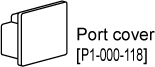
The PWX LAN port is the same shape as a RS232C port. Check the connector name marked on the rear panel to identify the appropriate one to use.
The optional adapter cable can be used to connect the PWX to a PC.
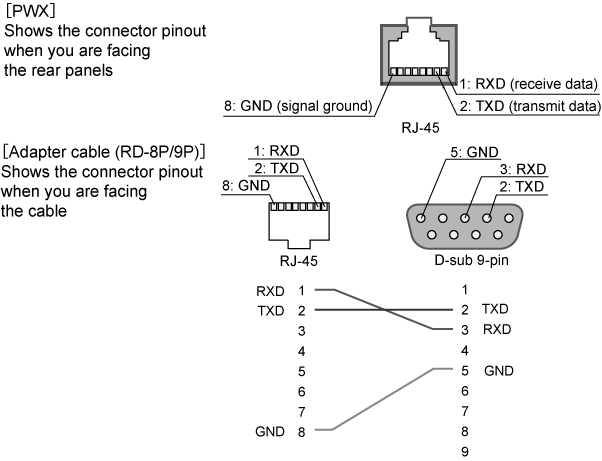
RS232C configuration
1. In the CONFIG settings, set the RS232C data rate (CF52).
For the settings, see the following table of settings that correspond to the protocol.
2. In the CONFIG settings, set the command language (CF21) and emulation (CF22).
Normally, use the default values (CF21: SCPi and CF22: nonE).
3. Restart the PWX.
Protocol
The following table shows the settings that correspond to the RS232C protocol.
Underlined values are factory default settings.
| Item | Setting |
|---|---|
Baudrate (CF60) |
1 200 bps/ 2 400 bps/ 4 800 bps/ 9 600 bps/ 19 200 bps/ 38 400 bps/ 57 600 bps/ 115 200 bps (1.2/ 2.4/ 4.8/ 9.6/ 19.2/ 38.4/ 57.6/ 115.2) |
| Data | Fixed to 8 bits |
| Stop | Fixed to 1 bit |
| Parity | Fixed to none |
| Flow (X-flow control) | Fixed to none |
RS232C communication
The PWX does not have flow control (this is fixed). If you send setting commands consecutively at a high speed, the PWX reception buffer may overflow. Do not send setting commands consecutively. Send query commands and read the responses at a certain interval, or reduce the command transmission frequency.
Break signal
The break signal functions as a substitute for the IEEE488.1 dcl / sdc (Device Clear, Selected Device Clear) message.
NOTE
| The RS232C interface should be shifted remotely by the command. Use the "SYSTem:REMote" SCPI command to set the RS232C interface to the remote state. Be sure to include this command at the start of the program when you are performing remote programming. |