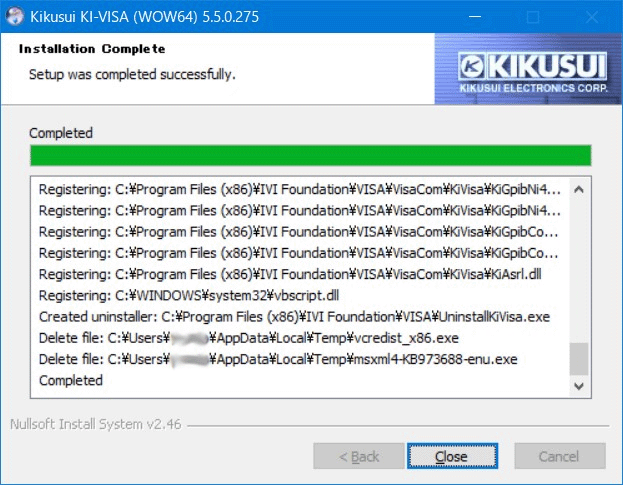Setup
A VISA library is required to use the software application. The VISA library (any one of NI-VISA, AgilentVISA, and KI-VISA) must be installed in the controller (Windows).
Installing the VISA Library
VISA (Virtual Instrument Software Architecture) is a specification for a standard software for connecting instruments that was defined by the VXIplug&play Systems Alliance.
One of the VISA libraries (driver software implemented in compliance with the VISA specifications) below is necessary.
•NI-VISA by National Instruments (Ver. 4.0 or later)
•Agilent VISA by Agilent Technologies (Agilent IO Libraries Suite14.2 or later)
•KI-VISA Ver. 3.1.3 or later
Installing KI-VISA
KI-VISA is Kikusui's original VISA library that supports VXIplug&play VISA Specifications. The newest version can be downloaded from Kikusui website (https://www.kikusui.co.jp/en/download/).
KI-VISA is not required if NI-VISA or Agilent VISA is already installed.
1. Open the ki-visa folder in the CD-ROM.
2. Double-click kivisa_5_5_x.exe in the folder to run it.
For 32-bit operating systems, install kivisa_5_5_x_(x86). For 64-bit operating systems, install kivisa_5_5_x_(x64).
3. Proceed with the installation according to the instructions on the screen.
NOTE
| kivisa_5_5_x(x64).exe contains two software packages, KI-VISA (x64) and KI-VISA (WOW64). When KI-VISA (x64) has been successfully installed, the installation of KI-VISA (WOW64) begins. Be sure to confirm that the installation of KI-VISA (WOW64) has finished successfully. |