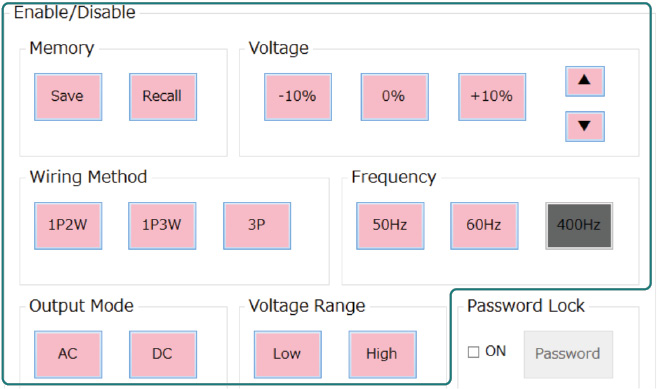RMT CONT SOFTWARE FOR PCR-LE/PCR-WE SD021-PCR-LE
Operation Guide
Locking the SD021-PCR-LE/WE Panel
You can lock the SD021-PCR-LE/WE panel buttons to prevent mistaken operations such as unintentionally changing the settings or overwriting saved information. You can also lock the buttons individually.
Locking all the buttons
•Locking the panel
Under Panel Lock, tap UNLOCK. The button changes to LOCK, and all buttons except LOCK are disabled.
•Releasing the panel lock
Under Panel Lock, tap LOCK. The button changes to UNLOCK, and all the buttons are enabled.
You can set a password to manage panel unlocking.
-> “Locking the Option display and Panel with a Password” (p.26)
Locking the buttons individually
You can disable the buttons that you do not use.
|
1 |
Tap Option.
An Option window appears. |
|
2 |
Under Enable/Disable, tap the buttons that you do not use.
Tapped buttons will be disabled. Disabled buttons appear gray. Tap again to enable them. |
You can set a password to manage the settings of the locking function.
-> “Locking the Option display and Panel with a Password” (p.26)
![]() RMT CONT SOFTWARE FOR PCR-LE/PCR-WE SD021-PCR-LE
RMT CONT SOFTWARE FOR PCR-LE/PCR-WE SD021-PCR-LE
Operation Guide