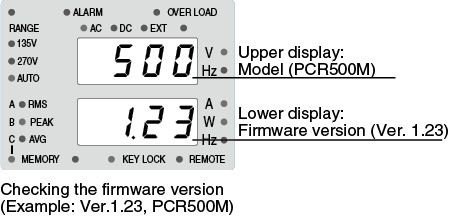AC power supply PCR-M series
Installation and Preparation
Turn the power on without the load connected.
If the POWER switch is turned on for the first time after purchasing the PCR-M, the PCR-M starts up using factory default settings. For all other cases, the PCR-M starts up using the settings that existed when the POWER switch was turned off the last time.
If the ALARM LED illuminates or an error number is displayed, see “Protection Functions and Alarm Errors”.
Turning the POWER switch off
Push the (  ) side of the POWER switch to turn the PCR-M off.
) side of the POWER switch to turn the PCR-M off.
The PCR-M stores the values below at 5-second intervals. When the POWER switch is turned on, these items start up with the values that existed when the POWER switch was turned off the last time.
Output voltage and frequency settings
Output voltage range (135 V, 270 V, or AUTO)
Limit value settings
Output mode (AC, DC, or EXT)
Measured value display (RMS, PEAK, AVG, or W)
Locking the Panel Operation
Configuration
The output on/off state is not stored. The PCR-M always starts up with the output turned off when the power is turned on.
If the POWER switch is turned off immediately after changing the settings, the last settings may not be stored.
 CAUTION
CAUTION
Risk of malfunction. After turning the POWER switch off, wait at least 5 seconds before turning it back on.
![]() AC power supply PCR-M series
AC power supply PCR-M series
Installation and Preparation