RMT CONT SOFTWARE FOR PCR-LE/PCR-WE SD021-PCR-LE
Operation Guide
Connecting to the PCR
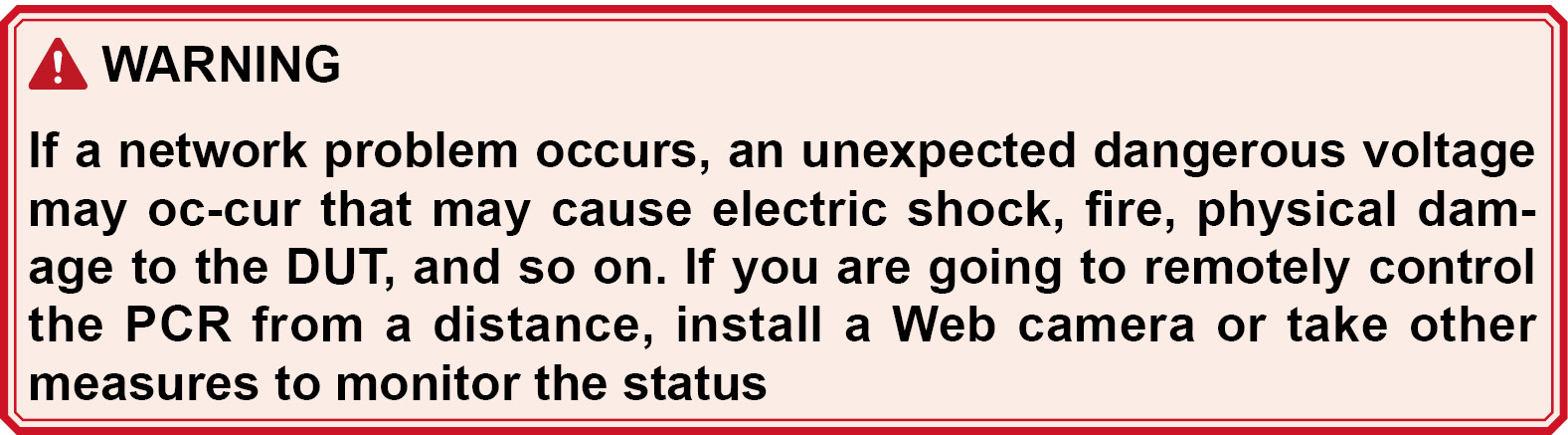
Direct connection through a LAN cable
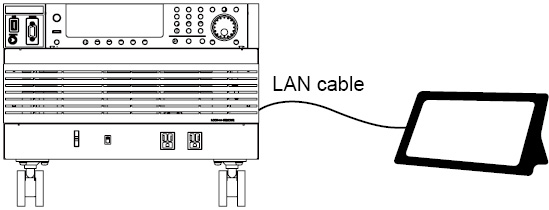
Connect the PCR to the tablet PC directly with a LAN crossover cable.
If the LAN interface is equipped with an AUTO-MDIX function, a straight cable can also be used.
You must install an optional LAN interface board (LN05-PCR-LE) in the PCR-LE.
WiFi connection
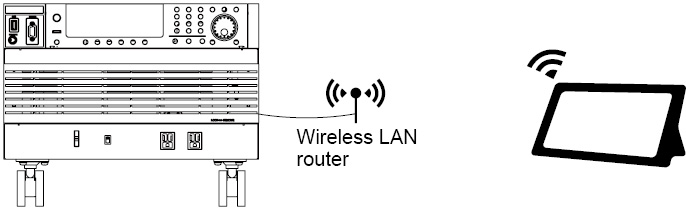
Connect a wireless LAN router to the LAN port of the PCR.
You must install an optional LAN interface board (LN05-PCR-LE) in the PCR-LE.
Optical fiber connection
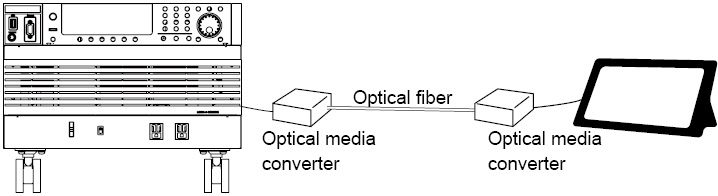
Connect the PCR to the tablet PC with an optical fiber cable through LAN.
You must install an optional LAN interface board (LN05-PCR-LE) in the PCR-LE.
![]() RMT CONT SOFTWARE FOR PCR-LE/PCR-WE SD021-PCR-LE
RMT CONT SOFTWARE FOR PCR-LE/PCR-WE SD021-PCR-LE
Operation Guide