RMT CONT SOFTWARE FOR PCR-LE/PCR-WE SD021-PCR-LE
Operation Guide
You need to log on as an administrator to install the software.
Exit all software applications that are running. If antivirus software is running, the installation may not be performed correctly. Turn off antivirus software while the installation is being performed. After the installation is complete, turn the antivirus software back on.
Installing the VISA library
VISA (Virtual Instrument Software Architecture) was developed by the IVI Foundation. It is the standard specification for measurement instrument connection software.
A VISA library must be installed in your tablet PC to use SD021-PCR-LE/WE.
•NI-VISA by NI Corporation (Ver. 19.0 or later)
•Keysight VISA by Keysight Technologies (Keysight IO Libraries Suite 18.1 or later)
•KI-VISA Ver5.5 or later

Installing KI-VISA
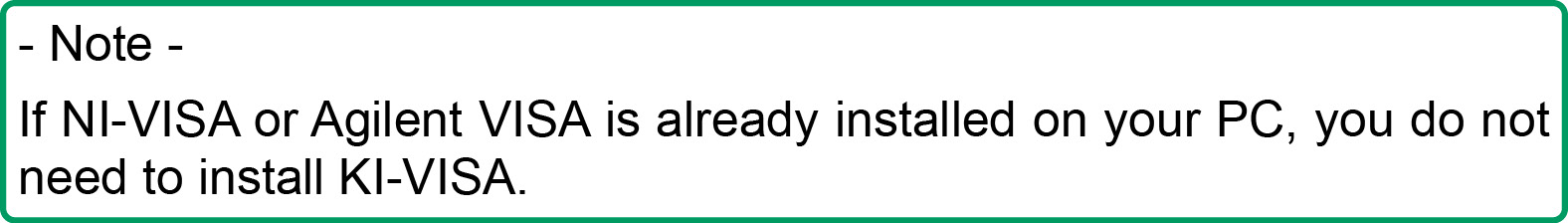
KI-VISA is an original VISA library developed by Kikusui Electronics Corporation that supports the VXIplug&play VISA 5.0 specifications. You can download the most recent version of this library from the Kikusui Electronics Corporation website (https://www.kikusui.co.jp/en/download/).
|
1 |
Insert the supplied USB memory device into your tablet PC. |
|
2 |
Open the KI-VISA folder in the USB memory device. |
|
3 |
Double-tap Kivisa_5_5_0(x64).exe. |
|
4 |
Proceed with the installation according to the instructions on the screen. |
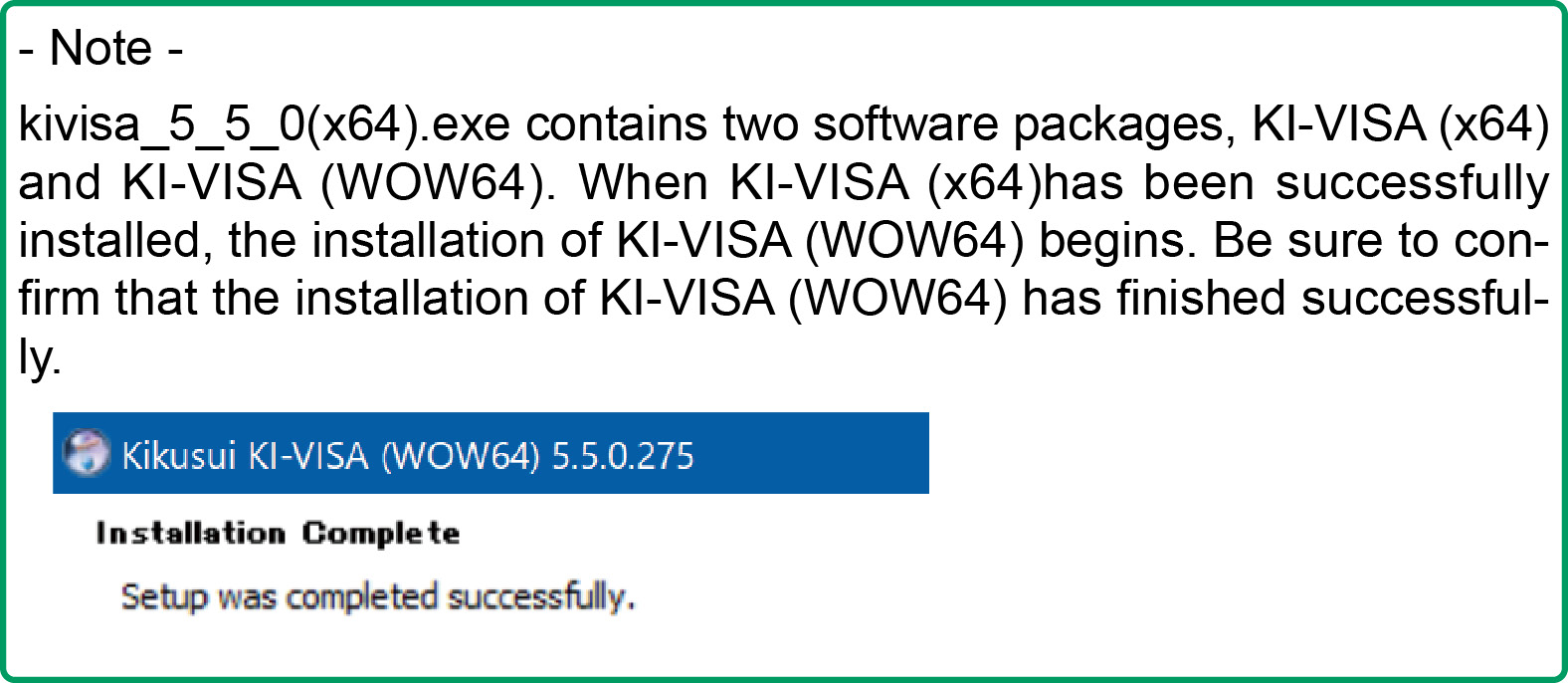
Installation (continued)
Installing SD021-PCR-LE/WE
If you want to control the PCR-LE, install SD021-PCR-LE. If you want to control the PCR-WE, install SD021-PCR-WE.
■Installing SD021-PCR-LE
|
1 |
Insert the supplied USB memory device into your tablet PC. |
|
2 |
Open the PCR-LE folder in the USB memory device. Double-tap setup.exe. |
|
3 |
Proceed with the installation according to the instructions on the screen. |
|
4 |
In the Apps view of the Start screen, press and hold SD021-PCR-LE, and select Pin to Start. |
■Installing SD021-PCR-WE
|
1 |
Insert the supplied USB memory device into your tablet PC. |
|
2 |
Open the PCR-WE folder in the USB memory device. Double-tap setup.exe. |
|
3 |
Proceed with the installation according to the instructions on the screen. |
|
4 |
In the Apps view of the Start screen, press and hold SD021-PCR-WE, and select Pin to Start. |
Uninstalling SD021-PCR-LE/WE
■Uninstalling SD021-PCR-LE
|
1 |
Press and hold the SD021-PCR-LE tile on the Start screen. |
|
2 |
Tap Uninstall. The Programs and Feature window appears. |
|
3 |
From the list, select “Kikusui SD021-PCR-LE RMT CONT SOFTWARE” to delete it. |
■Uninstalling SD021-PCR-WE
|
1 |
Press and hold the SD021-PCR-WE tile on the Start screen. |
|
2 |
Tap Uninstall. The Programs and Feature window appears. |
|
3 |
From the list, select “Kikusui SD021-PCR-WE RMT CONT SOFTWARE” to delete it. |
![]() RMT CONT SOFTWARE FOR PCR-LE/PCR-WE SD021-PCR-LE
RMT CONT SOFTWARE FOR PCR-LE/PCR-WE SD021-PCR-LE
Operation Guide