RMT CONT SOFTWARE FOR PCR-LE/PCR-WE SD021-PCR-LE
Operation Guide
Viewing Measured Values (monitoring)
You can use SD021-PCR-LE/WE to monitor the present output values (voltage, current, power, power factor, frequency). Measured values are retrieved from the PCR at 500 ms intervals.
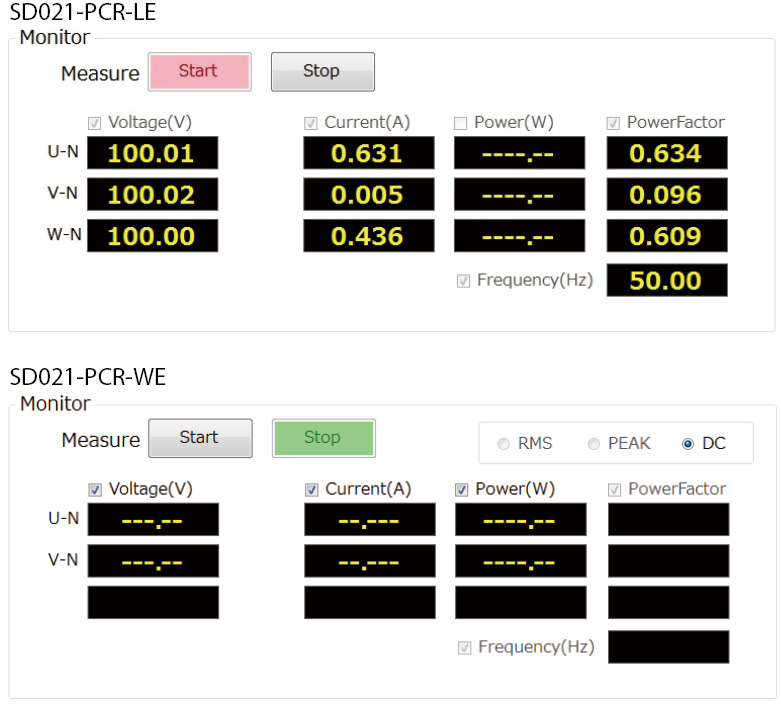
Tap Start to start the monitor. Tap Stop to stop the monitor.
Only the display items whose check boxes are selected appear on the monitor. Tap the check box to select or unselect it.
For single-phase three-wire output or three-phase, tap Line to display line voltages. Tap Phase to display phase voltages. This cannot be selected if the phase-voltage or line-voltage link function is enabled.
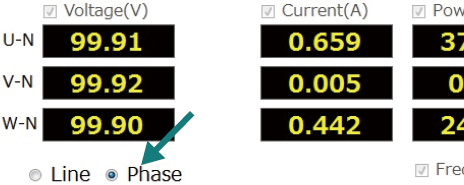
|
Item |
Description |
|
Line |
Line voltage is displayed. |
|
Phase |
Phase voltage is displayed. |
On the PCR-WE, you can change the voltage or current to be displayed. Tap the radio button to change.
|
Item |
Description |
|
RMS |
Rms voltage or rms current is displayed (AC mode only). |
|
PEAK |
Peak voltage or peak current is displayed (AC mode only). |
|
DC |
Average voltage or average current is displayed (DC mode only). |
![]() RMT CONT SOFTWARE FOR PCR-LE/PCR-WE SD021-PCR-LE
RMT CONT SOFTWARE FOR PCR-LE/PCR-WE SD021-PCR-LE
Operation Guide