RMT CONT SOFTWARE FOR PCR-LE/PCR-WE SD021-PCR-LE
Operation Guide
Setting the Voltage
Under Voltage, set the voltage.
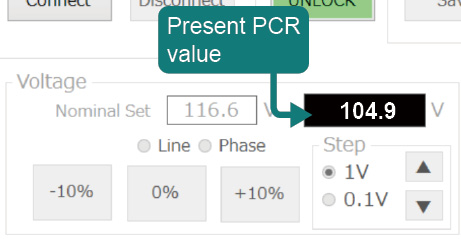
|
1 |
To specify a line voltage, tap Line. To specify a phase voltage, tap Phase. |
|
2 |
Tap Nominal Set. A numeric keypad appears. |
|
3 |
Enter the appropriate voltage (nominal value), and tap Set. The PCR voltage setting will be changed. The resolution is 0.1 V. |
■Increasing or decreasing in steps
|
1 |
Under Step, tap 1V or 0.1V. |
|
2 |
To increase the voltage by the specified step value, tap ▲. To decrease, tap ▼. The PCR voltage setting will change by the step value set in step 1. |
■Changing the voltage setting (nominal value) by 10 %
Tap -10% to set the PCR voltage to -10% of the nominal value.
Tap +10 % to set the PCR voltage to +10% of the nominal value.
Tap 0% to return the PCR voltage to the nominal value.
Tapping -10% or +10% does not change the nominal value. Only the PCR voltage setting will be changed.
![]() RMT CONT SOFTWARE FOR PCR-LE/PCR-WE SD021-PCR-LE
RMT CONT SOFTWARE FOR PCR-LE/PCR-WE SD021-PCR-LE
Operation Guide