RMT CONT SOFTWARE FOR PCR-LE/PCR-WE SD021-PCR-LE
Operation Guide
Starting SD021-PCR-LE/WE
Panel button functions
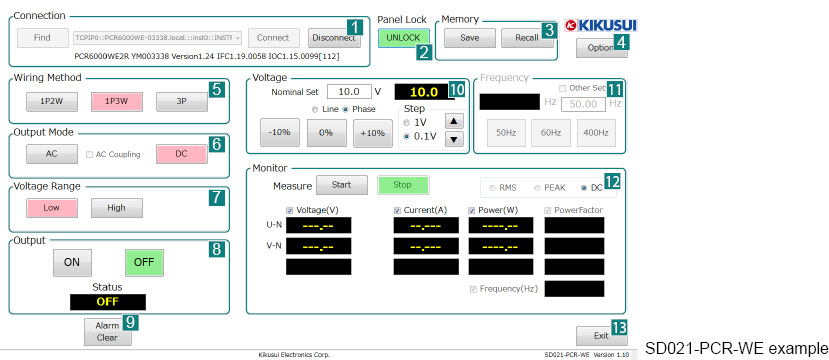
|
1 |
Connection |
Select the PCR series to control. |
|
2 |
Panel Lock |
Locks the screen. |
|
3 |
Memory |
Save or recall screen settings. |
|
4 |
Option |
Set options. |
|
5 |
Wiring Method |
Select the output method. |
|
6 |
Output Mode |
Set the output voltage mode. |
|
7 |
Voltage Range |
Set the output voltage range. |
|
8 |
Output |
Turns the output on and off. |
|
9 |
Alarm Clear |
Clears alarms. |
|
10 |
Voltage |
Set the voltage. |
|
11 |
Frequency |
Set the frequency. |
|
12 |
Monitor |
Displays measured values. |
|
13 |
Exit |
Closes SD021-PCR-LE/WE. |
![]() RMT CONT SOFTWARE FOR PCR-LE/PCR-WE SD021-PCR-LE
RMT CONT SOFTWARE FOR PCR-LE/PCR-WE SD021-PCR-LE
Operation Guide