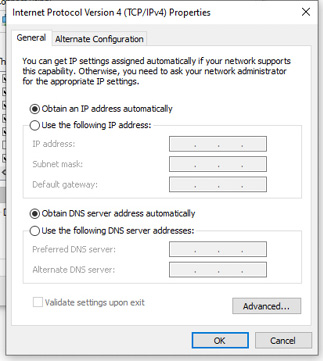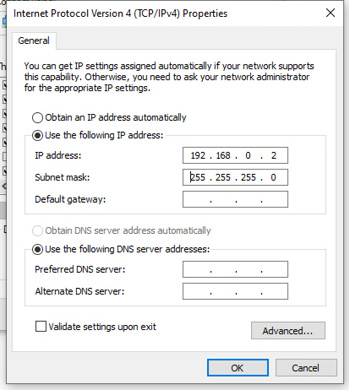RMT CONT SOFTWARE FOR PCR-LE/PCR-WE SD021-PCR-LE
Operation Guide
PC Configuration
Next, configure the PC.
■When assigning the IP address automatically
If you connect directly to the PCR with a LAN cable, assign the IP address automatically.
|
1 |
On the taskbar, click Start, Settings, Network& Internet, Status, Network and Sharing Center, and Change adapter settings. |
|
2 |
Press and hold the network you want to use. |
|
3 |
Select Properties. |
|
4 |
Select the Internet Protocol Version 4 (TCP/IPv4) check box, and then tap Properties. |
|
5 |
On the General tab, select Obtain an IP address automatically.
|
|
6 |
On the Alternate Configuration tab, select Automatic private IP address. |
■When using a fixed IP address
|
1 |
On the taskbar, click Start, Settings, Network& Internet, Status, Network and Sharing Center, and Change adapter settings. |
|
2 |
Press and hold the network you want to use. |
|
3 |
Select Properties. |
|
4 |
Select the Internet Protocol Version 4 (TCP/IPv4) check box, and then tap Properties. |
|
5 |
On the General tab, select Use the following IP address, and set the IP address, subnet mask, and so on. For details, consult your network administrator. Example when the PCR is set to 192.168.0.1
|
![]() RMT CONT SOFTWARE FOR PCR-LE/PCR-WE SD021-PCR-LE
RMT CONT SOFTWARE FOR PCR-LE/PCR-WE SD021-PCR-LE
Operation Guide