AC power supply PCR-LE series
Appendix
Single-phase, three-wire output and three-phase output basics
To use single-phase, three-wire output, you need the 2P05-PCR-LE option. To use three-phase output, you need the 3P05-PCR-LE option.
Single-phase, three-wire output or two-phase output
The figure below shows the output of a user-defined waveform whose U-V phase difference is 180° (factory default setting). The phase difference is 180° in both cases, but the PCR-LE produces different waveforms depending on the output mode selection. To set the output mode, press OPR MODE and then 2P (F3) (ON: two-phase output; OFF: three-wire output; OFF by default).
Single-phase, three-wire output (2P Mode OFF) waveform
The phase setting is 180°, but the V phase is not 180° out of phase with the U phase. The V phase is an inverted waveform of the U phase. To use single-phase, three-wire output, set 2P Mode to OFF.
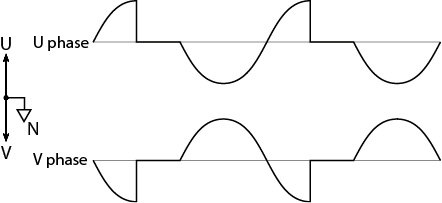
Two-phase output (2P Mode ON) waveform
The V phase is 180° behind the U phase. If you want to use two-phase output such as in a V wiring connection, set 2P Mode to ON. You can set the U-V phase difference in the sequence step settings.
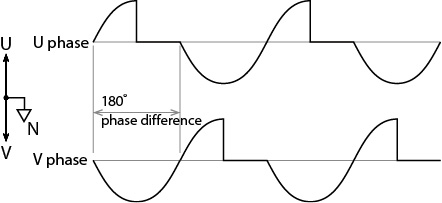
Three-phase output
The figure below shows the output of a three-step sequence where the U-V phase difference is 120° and the U-W phase difference is 240° (factory default setting).
The V phase is 120° behind the U phase. The W phase is 240° behind the U phase. You can set the U-V phase difference and the U-W phase difference in the sequence step settings.
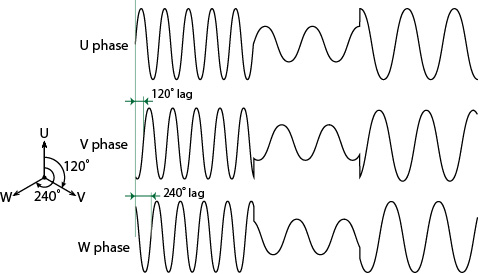
![]() AC power supply PCR-LE series
AC power supply PCR-LE series
Appendix