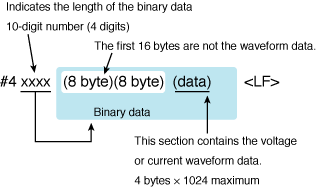
Waveform Data Setup
Retrieves the voltage/current waveform data and sets the data format.
Specifies the data transmission/recording mode or queries the setting.
Command
FORMat:BORDer {NORMal|SWAPPed}
FORMat:BORDer?
Parameter
| Value: | NORMAL | Big Endian (default) |
| SWAPPED | Little Endian |
Table 4 shows the setting that is specified when *RST is sent.
Response
Returns the data transmission/recording mode in response to FORM:BORD?.
Specifies the start point of the data that is actually transmitted from the retrieved data.
Command
FORMat:PAGE:STARt {<numeric>|MIN|MAX|DEF}
FORMat:PAGE:STARt? [{MIN|MAX}]
Parameter
| Value: | 0.000 to 0.100 (default: 0.000) |
| Unit: | S (second) |
Table 4 shows the setting that is specified when *RST is sent.
Response
Returns the data start point in the NR3 form in response to FORM:PAGE:STAR?.
Specifies the length of the data that is actually transmitted from the retrieved data.
Command
FORMat:PAGE:LENGth {<numeric>|MIN|MAX|DEF}
FORMat:PAGE:LENGth? [{MIN|MAX}]
Parameter
| Value: | 0.000 to 0.100 (default: 0.100) |
| Unit: | S (second) |
Table 4 shows the setting that is specified when *RST is sent.
Response
Returns the data length in the NR3 form in response to FORM:PAGE:LENG?.
Queries the voltage or current waveform data.
Command
TRACe[:DATA]? {VOLTage|CURRent}
Parameter
| Value: | VOLTage | Voltage waveform data |
| CURRent | Current waveform data |
Response
Returns the voltage or current waveform data in binary format in response to TRAC?.
The four-digit number after #4 indicates the length of the subsequent binary data. The first 16 bytes of the binary data is not the waveform data. The terminator is <LF>.
The maximum length of the waveform data is 4 bytes (LONG) ? 1024.
| The waveform data is in the <NR1> form. | |
| Unit: | Voltage waveform data: mV |
| Current waveform data: mA | |
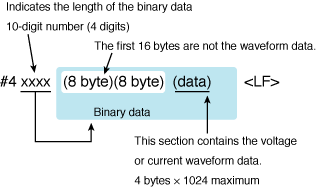
Fig.3 Response message to TRAC?
NOTE
|