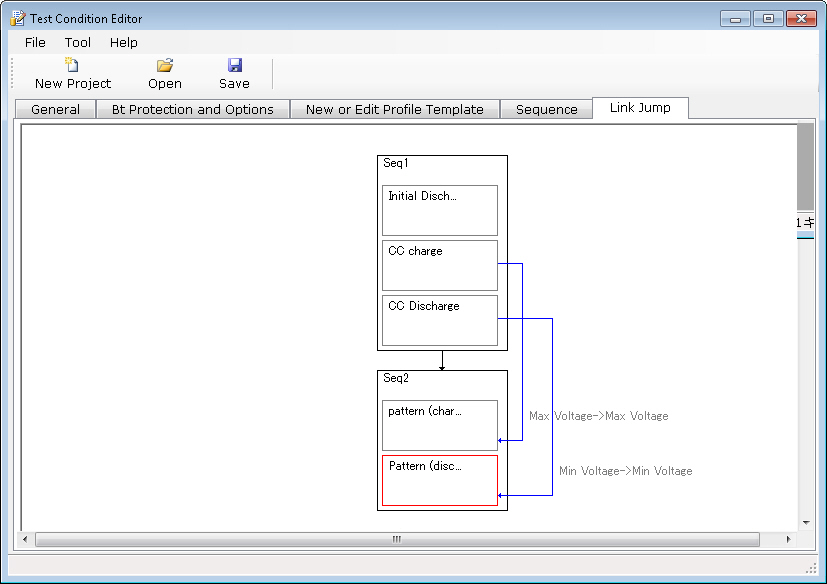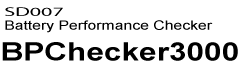Tips for Creating Test Conditions (Test Condition Editor)
Using the test results of a profile as end conditions in a different profile (link fuction)
The Test Condition Editor has a function for using the test results of an executed profile (maximum voltage, minimum voltage, last voltage, and end time) as end conditions of a profile to be executed later (maximum voltage, minimum voltage, and maximum time).
The following test conditions will be used as an example to explain this feature.
| Profile number | Charge/discharge setting | Description |
|---|---|---|
| 1 | Initial discharge | To initialize the capacity, discharge up to the specified voltage. |
| 2 | CC Charge | Charge using the specified current and time. |
| 3 | CC Discharge | Discharge using the specified current and time. |
| 4 | Pattern charge/discharge (charge) | Perform pattern charge/discharge operation up to the maximum voltage of profile 2. |
| 5 | Pattern charge/discharge (discharge) | Perform pattern charge/discharge operation down to the minimum voltage of profile 3. |
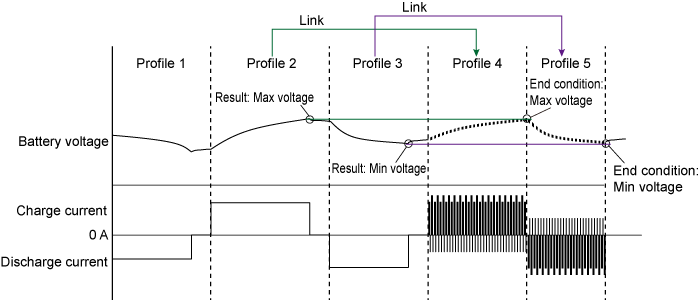
Since the maximum voltage of the test result of profile 2 will be used as an end condition of profile 4, profiles 2 and 4 will be linked.
Since the minimum voltage of the test result of profile 3 will be used as an end condition of profile 5, profiles 3 and 5 will be linked.
For the link setting procedure, see the video.
Links can be set across different sequences.