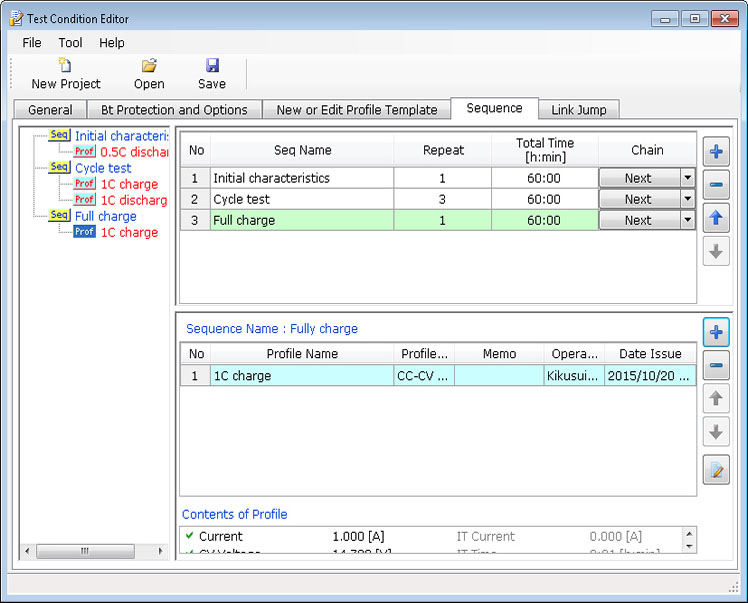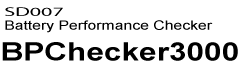Start Guide
Configuring a cycle test for lead batteries
This section explains an example of performing a cycle test on a lead battery with the following characteristics.
| Nominal voltage | 12 V |
|---|---|
| Nominal capacity | 1 Ah |
| Charge voltage | 14.7 V |
| Discharge cutoff voltage | 12.01 V |
| Pause time | 1 min. |
Test description
- Acquire the initial characteristics of the battery using a 0.5 A CC discharge (sequence 1).
- Perform a cycle test that repeats "1 A CC-CV charge and 1 A CC discharge" three times (sequence 2).
- Finally, fully charge the battery (sequence 3).
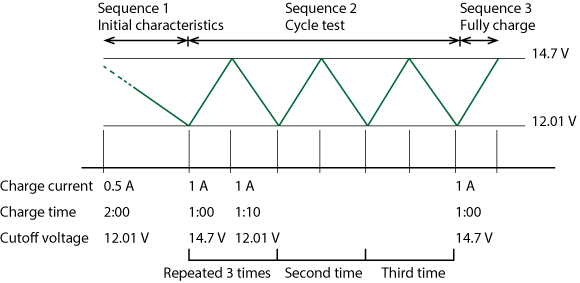
To perform the above test, configure the following settings using Test Condition Editor.
| Sequence | Sequence name | Profile | Repetitions |
|---|---|---|---|
| 1 | Initial characteristics | Profile name: 0.5C discharge Profile type: CC discharge Discharge current: 0.5 A Discharge time: 2:00 Cutoff voltage: 12.01 V Pause time: 0:01 |
1 |
| 2 | Cycle test | Profile name: 1C charge Profile type: CC-CV charge Charge current: 1 A Charge time: 1:00 Charge voltage: 14.7 V Pause time: 0:01 |
3 |
| Profile name: 1C discharge Profile type: CC discharge Discharge current: 1 A Discharge time: 1:10 Cutoff voltage: 12.01 V Pause time: 0:01 |
|||
| 3 | Full charge | Profile name: 1C charge Profile type: CC-CV charge Charge current: 1 A Charge time: 1:00 Charge voltage: 14.7 V Charge voltage: 14.7 V |
1 |
First, we will create profile templates and then use them to configure the sequence.
Creating Profile Templates
First, we will create and register three test profile templates (CC discharge for initial characteristics, CC-CV charge for cycle tests and for full charge, and CC discharge for cycle tests). Because the settings of the CC-CV charge for cycle tests and those of the CC-CV charge for full charge are the same, a single profile can be used.
Profile templates are created on the New or Edit Profile Template tab.
First, we will create a CC discharge profile for initial characteristics.
- On the New or Edit Profile Template tab, click CC discharge and then New.
- Under Name Setting, type "0.5C discharge" in Profile Name.
- Set the test conditions as shown in the following figure.
- Click Save Database to save the profile template.
- Likewise, create the profile templates for CC-CV charge and CC discharge.
The Profile Editor opens.

The profile template is saved, and Profile Editor closes.
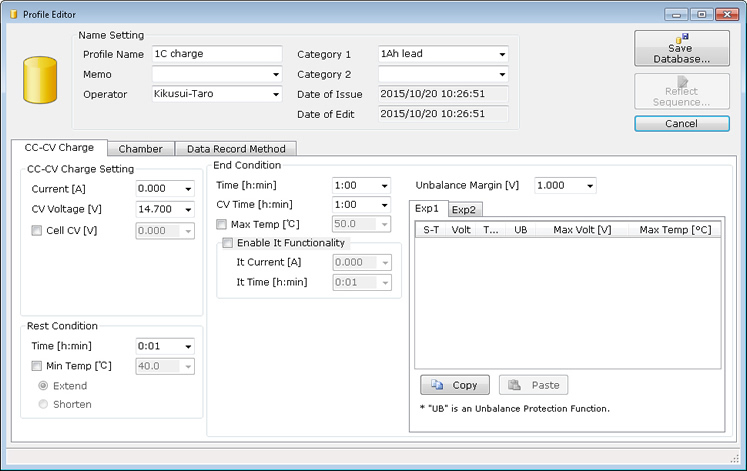
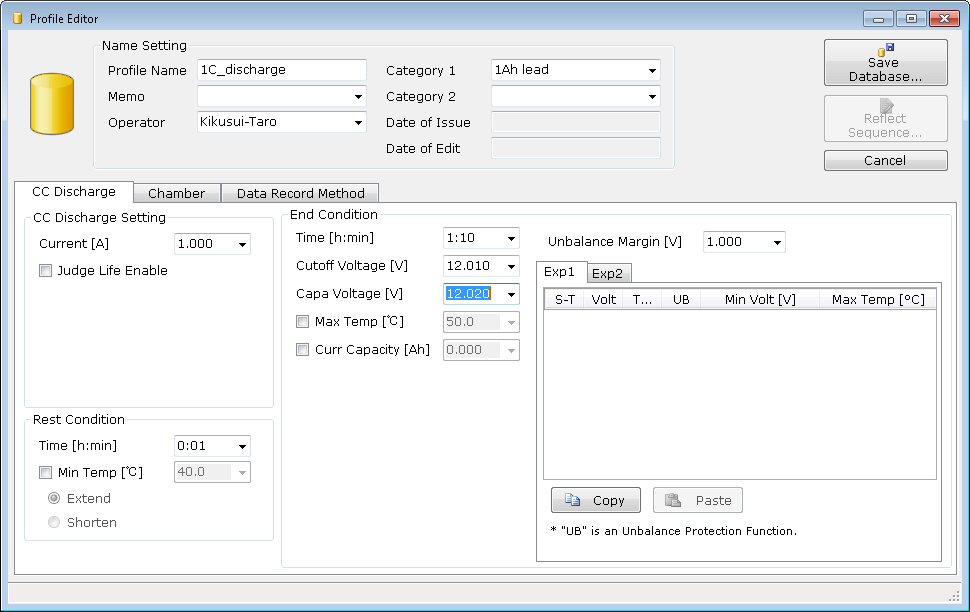
Configuring Sequences
After we create the profile templates, we configure sequences using the profile templates. Sequences are a collection of profiles.。
Sequences are configured on the Sequence tab. The Sequence tab consists of three panes.
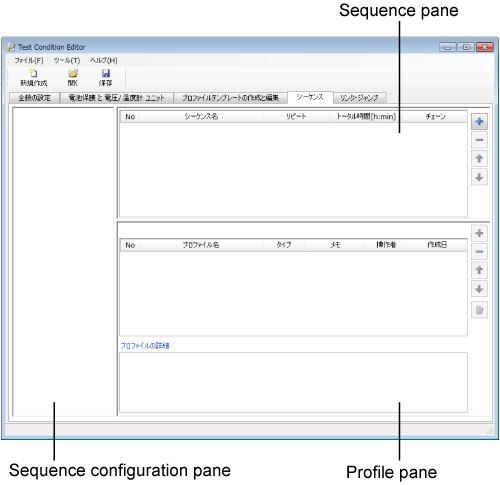
- Click
 in the sequence pane to add a sequence (sequence 1).
in the sequence pane to add a sequence (sequence 1). - Change the sequence name to "Initial characteristics."
- Select sequence 1, and click
 in the profile pane.
in the profile pane. - Select "0.5C discharge," and click Adds to Seq.
- Since only a single profile needs to be added, click Close.
- Add another sequence (sequence 2), and change the sequence name to "Cycle test."
- Change the repetitions of sequence 2 to 3.
- Add the profiles "1C charge" and "1C discharge" to sequence 2.
- Add another sequence (sequence 3), and change the sequence name to "Full charge."
- Add the profile "1C charge" to sequence 3.
A profile template list (profile template database list) opens.
The selected profile is added to the profile pane.
The profile template list closes. This completes the configuration of sequence 1. We continue by adding sequence 2 and sequence 3.
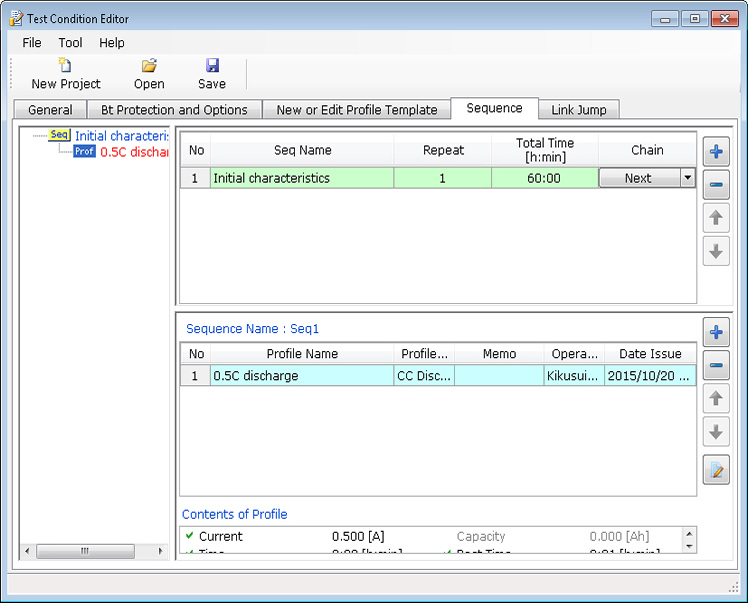
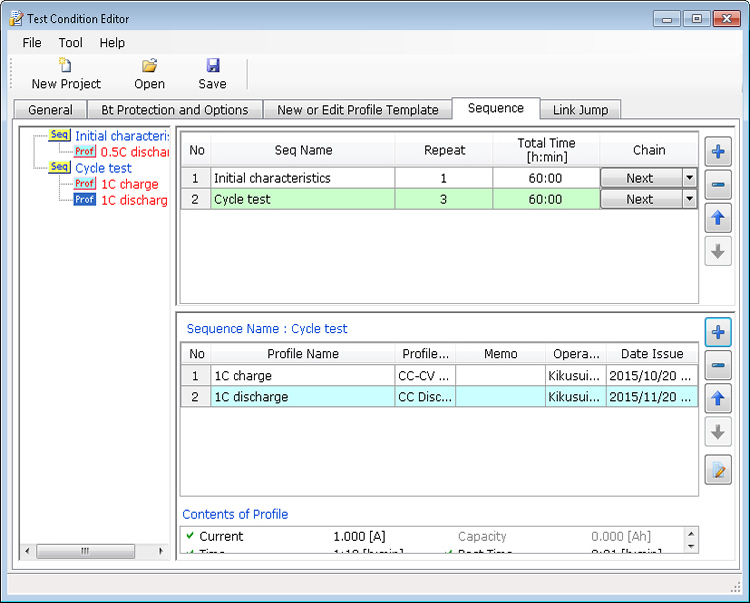
This completes the necessary configuration for the cycle test of lead batteries. We can now execute the charge/discharge test using the Test Executive.