AC power supply PCR-M series
Operation
The current output value is monitored. Upper numeric display and lower numeric display indicate approximately 0 when the OUTPUT is off.
■ Display on the upper numeric display
The upper numeric display indicates the measured values below.
• AC mode
Measured voltage (RMS)
• DC mode
Measured voltage (AVG)
■ Display on the lower numeric display
The lower numeric display indicates the measured values below.
You can change the type of displayed value by pressing the I key.
• AC mode
Measured rms current (RMS)
Measured peak current (PEAK)
Measured power (W)
• DC mode
Measured peak current (PEAK)
Measured average current (AVG)
Measured power (W)
The measured peak current indicates the absolute value by measuring the maximum instantaneous value of current. The measured peak current is displayed using a positive value even when negative voltage is being output in DC mode. The hold time of peak current is set in the configuration.
The measured current or power is displayed in the lower numeric display even when the voltage setting display or frequency setting display is shown.
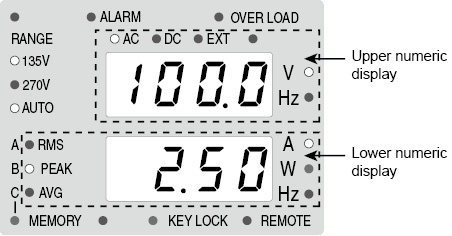
■ Switching the display
Table below shows how to switch to the measured value display from other setting displays.
|
Other Setting Display |
Switching Procedure |
|
Voltage setting display (V key illuminated) |
Press the V key. |
|
Frequency setting display (F key illuminated) |
Press the F key. |
|
Limit setting display (LIMIT key illuminated) |
Press the I key. |
|
Configuration setting display |
|
|
Memory storage display (MEMORY LED illuminated) |
|
|
Memory recall display (MEMORY LED blinked) |
![]() AC power supply PCR-M series
AC power supply PCR-M series
Operation