AC power supply PCR-M series
Operation
You can set the voltage regardless of whether the OUTPUT is on or off.
If the voltage range is set to AUTO, the range automatically switches to 135 V or 270 V range according to the specified voltage. When the voltage range switches, the OUTPUT is turned off for approximately 0.5 seconds. After the voltage range switches, the OUTPUT is turned on again.
The factory default voltage lower limit of DC mode is 0.0 V. You must change the limit to set a negative electric potential.
In AC+DC mode, the voltage can be specified only when the AC and DC voltage settings are within the voltage limit range and the peak value of the AC+DC waveform is within the range of -388 V to 388 V.
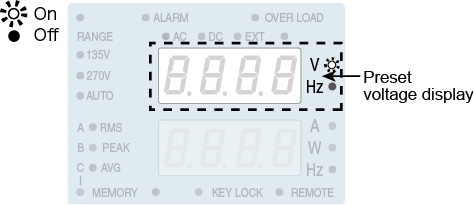
|
1 |
Press the V key. The V key illuminates, and the voltage setting display appears. |
|
2 |
Turn the rotary knob to set the voltage. The specified voltage is shown on the upper numeric display. If the OUTPUT is on, you can change the set voltage (output voltage) by turning the rotary knob. If the OUTPUT is off, you can change the preset voltage by turning the rotary knob. The specified voltage is delivered when the OUTPUT is turned on. To display the measured value, press the V key again. The V key turns off and measured value display appears. |
You can also change the output voltage by turning the rotary knob on the measured value display immediately after changing from the voltage setting display if the OUTPUT is on.
If you show the measured value display after displaying another setting display, you cannot change the output voltage. In this case, press the V key again.
Switching of the range when the voltage range is set to AUTO
|
|
AC mode: Output Voltage Setting |
|
|
0 V to 135 V |
135.1 V to 275 V |
|
|
Range |
135V |
270V |
|
|
DC mode: Output Voltage Setting |
||
|
-388 V to -190.1 V |
-190 V to 190 V |
190.1 V to 388 V |
|
|
Range |
270V |
135V |
270V |
![]() AC power supply PCR-M series
AC power supply PCR-M series
Operation