AC power supply PCR-M series
Operation
The output mode can be switched between AC mode and DC mode when the OUTPUT is turned off. If an optional interface board is installed in the option slot on the PCR-M rear panel, EXT mode (analog interface board only) and AC+DC mode can also be selected.
The AC/DC/EXT key is disabled when the OUTPUT is turned on.
AC+DC mode can be selected only during remote control. For details, see the Communication Interface Manual.
|
Output Mode |
LEDs That Illuminate |
Description |
|
AC |
AC output |
|
|
DC |
DC output |
|
|
AC、EXT |
Output sine waves using external DC signals (only when the analog option board is installed) |
|
|
DC、EXT |
Simply amplify and output the waveform applied externally (only when the analog option board is installed) |
|
|
AC、DC |
Superimpose DC voltage on the AC voltage and output. (only when the optional interface board is installed) |
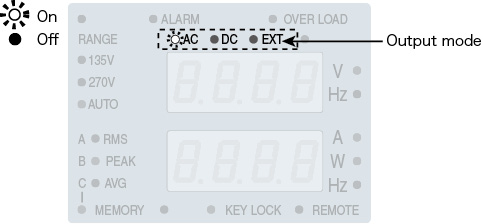
|
1 |
Press the OUTPUT key to turn the OUTPUT off. The LED above on the left of the OUTPUT key turns off. |
|
2 |
Press the AC/DC/EXT key (SHIFT+V) to select the output mode. The mode switches between AC and DC each time the key is pressed. The mode switches among AC, DC, EXT-AC, and EXT-DC when the analog interface board is installed. The output mode LEDs illuminate according to the mode. |
- Note -
AC+DC mode is a function used to superimpose DC voltage on AC voltage or AC voltage on DC voltage. It can be used via the RS232C, GPIB, or USB interface. For details on the commands, see the Communication Interface Manual.
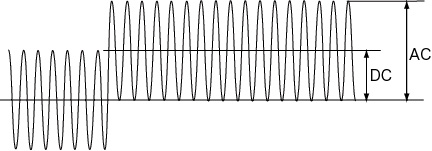
![]() AC power supply PCR-M series
AC power supply PCR-M series
Operation