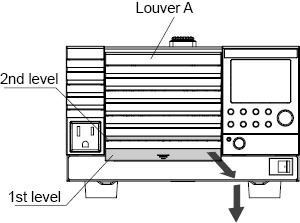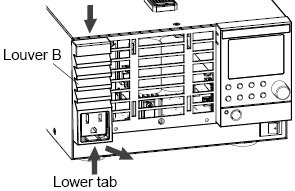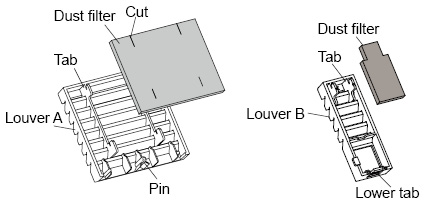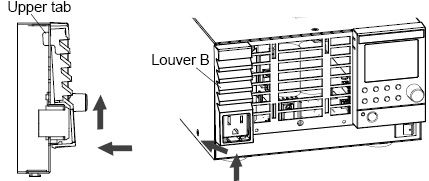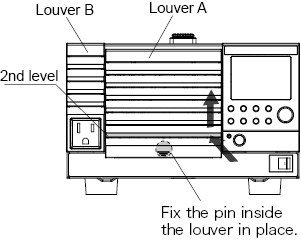AC power supply PCR-M series
Appendix
The PCR-M is shipped after carrying out appropriate calibrations. We recommend periodic calibration to maintain the performance.
For calibration, contact your Kikusui agent or distributor.
 WARNING
WARNING
Possible electric shock. May lead to death or injury. Before carrying out maintenance work, be sure to turn the POWER switch off and removing the plug of power cord from an outlet or turn off the circuit breaker of switchboard.
■ Cleaning the Panels
If the panel needs cleaning, gently wipe using a soft cloth with water-diluted neutral detergent.
 CAUTION
CAUTION
Do not use volatile chemicals such as benzene or thinner as they may discolor the surface, erase printed characters, cloud the display, and so on.
■ Cleaning the Dust Filter
A dust filter is installed on the inside of the louver on the front panel. Periodically clean the filter to prevent clogging.
 CAUTION
CAUTION
Clogged dust filters hinder the cooling of the inside of the instrument and can cause a malfunction and shortening of the service life.
|
1 |
Remove the louver A from the panel by placing a finger on the 2nd level of the louver and pulling down the entire louver while pulling the 1st level toward you. Pressing down the top level of the louver will ease the work.
|
|
2 |
Pull the lower tab of louver B while pressing it upward, slide the entire louver downward, and remove the louver from the panel.
|
|
3 |
Remove the dust filter from the inside of the louver and clean it. Dispose of foreign particles and dust from the dust filter using a vacuum cleaner. If the filter is extremely dirty, clean it using a water-diluted neutral detergent and dry it completely.
When the PCR-M is in operation, air is sucked through the dust filter to cool the inside. If moisture is present in the dust filter, the temperature or humidity inside the PCR-M increases and may cause a malfunction. |
|
4 |
Attach the dust filters to the louver. Attach them so that the tab on the louver fits into the cut on the dust filter.
|
|
5 |
Attach louver B to the panel first. Insert the top tab of the louver into the panel, slide the louver up, and press the bottom area in to fix the louver in place.
|
|
6 |
Attach louver A to the panel. Slide the entire louver up while holding the 2nd level from the bottom of the louver, and fix the pins in place.
|
![]() AC power supply PCR-M series
AC power supply PCR-M series
Appendix