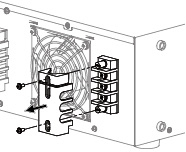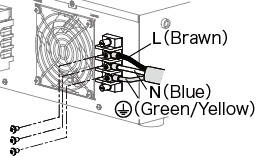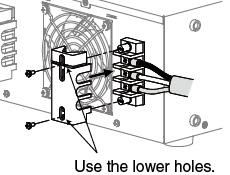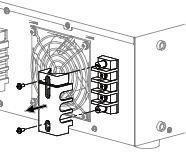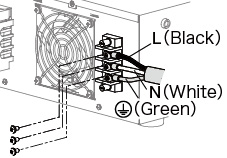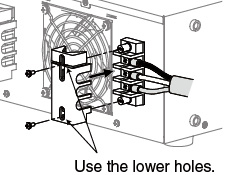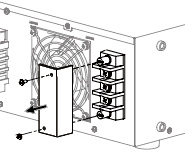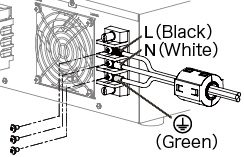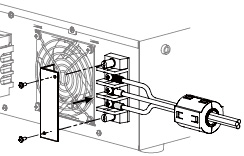AC power supply PCR-M series
Installation and Preparation
This product conforms to IEC Overvoltage Category II (energy-consuming equipment that is supplied from a fixed installation).
 WARNING
WARNING
Possible electric shock.
• This product is an IEC Safety Class I equipment (equipment with a protective conductor terminal). Be sure to ground (earth) the unit.
• Connect the protective conductor terminal to earth ground.
• Turn off the circuit breaker of switchboard before connecting the cord.
• Do not use the terminal block with the terminal cover removed.
Possible Fire.
• The breaker of switchboard is required to meet following requirement.
• Have a qualified engineer connect the power cord to the switchboard.
 CAUTION
CAUTION
If the voltage distortion of the AC power line is large, it can lead to malfunction. The PCR-M cannot be connected to a generator or a similar device.
Inside the product, protective circuits including input fuses are connected to match the polarity of the input terminal. Make sure the colors of the wires connected to the corresponding input terminals (L, N, and  (GND)) are correct.
(GND)) are correct.
- Note -
Turn off the circuit breaker of switchboard to disconnect the PCR-M from the AC line in an emergency.
Circuit breaker of switchboard requirement
• Rated current
PCR1000M: 20 A (The circuit breaker of which the rated current is more than 20 A is disabled for safety.)
PCR2000M: 40 A (The circuit breaker of which the rated current is more than 40 A is disabled for safety.)
PCR4000M: 80 A (The circuit breaker of which the rated current is more than 80 A is disabled for safety.)
• Dedicate the circuit breaker for the PCR-M.
• Keep the switchboard easily accessible at any time.
• Require labeling to identify that the circuit breaker is dedicated for the PCR-M and disconnecting device.
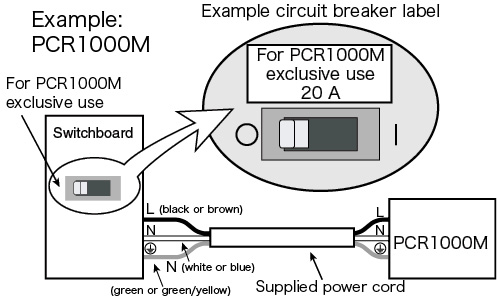
"For PCR1000M (power cord with plug)"
“For PCR1000M (power cord without plug)”
"Connecting the Power Cord (PCR1000M - PCR4000M)"
For PCR1000M (power cord with plug)
|
1 |
Check that the AC power supply meets the nominal input rating of the PCR-M. The voltage that can be applied is any of the nominal power supply voltages in the range of 100 Vac to 120 Vac or 200 Vac to 240 Vac. The frequency is 50 Hz or 60 Hz. |
|
2 |
Turn off the POWER switch. |
|
3 |
Remove the terminal cover that is attached to the AC INPUT terminal block.
|
|
4 |
Securely connect the power codes to corresponding terminals of AC INPUT terminal block.
|
|
5 |
Put the terminal cover back to the terminal block that you removed in procedure 3 . Use holes on lower side to attach the terminal cover.
|
|
6 |
Insert the power plug to an outlet |
For PCR1000M (power cord without plug)
|
1 |
Check that the AC power supply meets the nominal input rating of the PCR-M. The voltage that can be applied is any of the nominal power supply voltages in the range of 100 Vac to 120 Vac or 200 Vac to 240 Vac. The frequency is 50 Hz or 60 Hz. |
|
2 |
Turn off the POWER switch. |
|
3 |
Remove the terminal cover that is attached to the AC INPUT terminal block.
|
|
4 |
Securely connect the power codes to corresponding terminals of AC INPUT terminal block.
|
|
5 |
Put the terminal cover back to the terminal block that you removed in procedure 3 . Use holes on lower side to attach the terminal cover.
|
|
6 |
Attach crimp terminals to the switchboard end of the power cord. The switchboard end of the input power cable is not provided with terminals. For termination, attach a crimp-style terminal to each wire that meets the terminal screws of the switchboard to be connected, and then securely connect the wires to the terminal screws. Connection must be performed by qualified personnel. |
|
7 |
Turn off the switchboard. |
|
8 |
Securely connect the power codes to corresponding terminals of switchboard's breaker. |
|
9 |
Turn on the switchboard. |
The figure is an example of the PCR2000M.
|
1 |
Check that the AC power supply meets the nominal input rating of the PCR-M. The voltage that can be applied is any of the nominal power supply voltages in the range of 100 Vac to 120 Vac or 200 Vac to 240 Vac. The frequency is 50 Hz or 60 Hz. |
|
2 |
Turn off the POWER switch. |
|
3 |
Remove the terminal cover that is attached to the AC INPUT terminal block.
|
|
4 |
Securely connect the power codes to corresponding terminals of AC INPUT terminal block.
|
|
5 |
Put the terminal cover back to the terminal block that you removed in procedure 3 .
|
|
6 |
Attach crimp terminals to the switchboard end of the power cord. The switchboard end of the input power cable is not provided with terminals. For termination, attach a crimp-style terminal to each wire that meets the terminal screws of the switchboard to be connected, and then securely connect the wires to the terminal screws. Connection must be performed by qualified personnel. |
|
7 |
Turn off the switchboard. |
|
8 |
Securely connect the power codes to corresponding terminals of switchboard's breaker. |
|
9 |
Turn on the switchboard. |
![]() AC power supply PCR-M series
AC power supply PCR-M series
Installation and Preparation