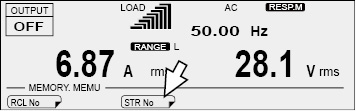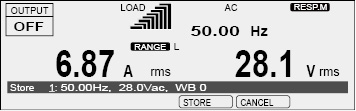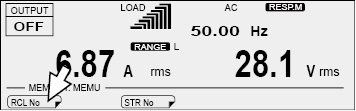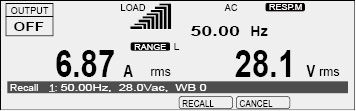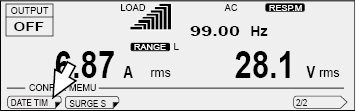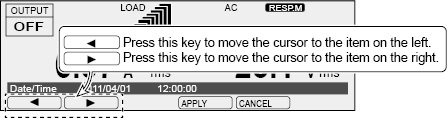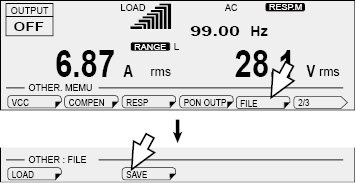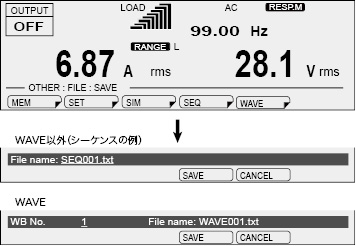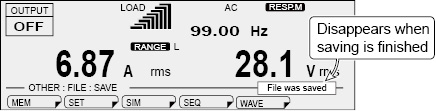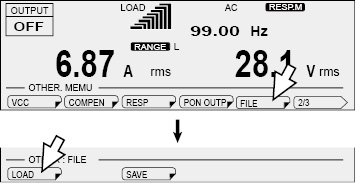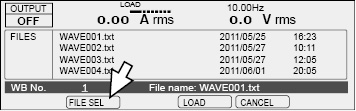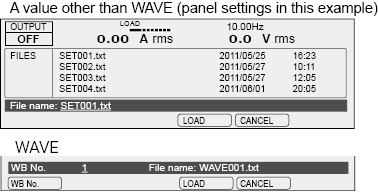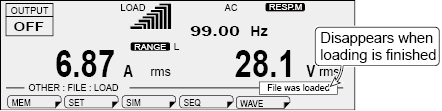AC power supply PCR-LE series
Basic
• Internal memory
This is useful when you are testing drastic changes in voltage or frequency.
You can store up to 99 sets of settings (the memory numbers are 0 to 99, but “0” is only for recalling settings).
The following settings can be stored to and recalled from memory.
|
|
AC |
DC |
AC+DC |
|
Frequency |
Yes |
No |
Yes |
|
AC voltage |
Yes |
No |
Yes |
|
DC voltage |
No |
Yes |
Yes |
|
Waveform bank number |
Yes |
No |
Yes |
• USB memory device
The internal memory, panel settings, power line abnormality simulations, sequence data, and the data of one waveform bank can be saved.
Storing data to the internal memory
|
1 |
Set up the configuration that you want to store. |
|
2 |
Press MEMORY, STR No (F3).
|
|
3 |
Use the numeric keypad or the rotary knob to select the memory number where you want to store the configuration. The settings that will be stored (frequency, AC voltage, DC voltage, and waveform bank number) are displayed in the entry area.
|
|
4 |
Press STORE (F4) to store the settings. The present settings are stored. |
Recalling settings from memory
If the frequency that you recall is lower than the present frequency lower limit, the frequency will be set to the lower limit. If the frequency that you recall is higher than the present frequency upper limit, the frequency will be set to the upper limit.
If (1) the voltage that you recall is lower than the voltage lower limit or is higher than the voltage upper limit, (2) the voltage that you recall is outside of the set range when the L range has been selected, or (3) the peak voltage in AC+DC mode is outside of the following ranges: -431 V to 431 V (H range) or -215.5 V to 215.5 V (L range), the output voltage will be set to 0 V.
|
1 |
Press MEMORY and then RCL No (F1).
|
|
2 |
Use the numeric keypad or the rotary knob to select the memory number that you want to recall. The settings that will be recalled (frequency, AC voltage, DC voltage, and waveform bank number) are displayed in the entry area.
|
|
3 |
Press RECALL (F4) to recall the settings from memory. The new values will be applied. |
The data of one waveform bank, internal memory (entries number 1 to 99), panel settings, power line abnormality simulations, and sequence data can be saved to a USB memory device. Data cannot be saved to or recalled from a USB memory device while power line abnormality simulations or sequences are being performed.
You cannot use a USB memory device that has a capacity greater than 16 GB.
Use a PC to format the USB memory device (into FAT32 format).
Some USB memory devices may not operate correctly.
The date and time are used in the timestamps of files saved to USB memory devices. If the product is left turned off for two to three weeks, the date and time settings will be cleared.
|
1 |
Press CONFIG (SHIFT+OPR MODE), 1/2 (F6), and then DATE TIM (F1).
|
|
2 |
Use the left arrow and right arrow function keys to move the cursor to the setting that you want to change (year, month, day, hour, or minute), and then use the rotary knob to set the value. You cannot use the numeric keypad. You cannot set the seconds.
|
|
3 |
Press APPLY (F4) to confirm the date and time. The new values will be applied. If you specify a day that does not exist (for example, February 30), the settings will be changed to the first day of the following month. |
Folders where the files are saved and file names
The following folders are created on the USB memory device. The files—whose names are “folder name + a three-digit number (001 to 999).txt”—are then saved in these folders.
You cannot use the PCR-LE Series to delete or rename files. Use a PC to perform these operations.
Use alphanumeric characters for the file names. You cannot use forward slashes, back slashes, asterisks, question marks, double quotation marks, angled brackets (left or right), or vertical bars.
Do not store more than 100 files in each folder.
|
Saved contents |
Created folder |
File name*1 |
|
Internal memory |
MEM |
MEMxxx.txt |
|
Panel settings |
SET |
SETxxx.txt |
|
Power line abnormality simulations |
SIM |
SIMxxx.txt |
|
Sequence data |
SEQ |
SEQxxx.txt |
|
Waveform bank contents |
WAVE |
WAVExxx.txt |
*1. The “xxx” in the file name is a sequence number (001 to 999) that is automatically appended to the file name.
Saving data to USB memory devices
|
1 |
Set up the configuration that you want to save. |
||||||||||||
|
2 |
Connect a USB memory device to the USB port on the front panel. |
||||||||||||
|
3 |
Press OTHERS (SHIFT+MEMORY), 1/3 (F6), FILE (F5), and then SAVE (F3).
|
||||||||||||
|
4 |
Select the item that you want to save.
The name of the file that the data will be saved to is displayed in the entry area. When you are saving a waveform bank, the number of the waveform bank that you are saving and the file name are displayed. You cannot use the numeric keypad.
|
||||||||||||
|
5 |
To save a waveform bank, first select the waveform bank item, and then use the rotary knob to select the number of the waveform bank that you want to save. During single-phase, three-wire output or three-phase output (optional), if you are saving a user-defined waveform, select the phase that you want to save using PHASE SEL (F3). |
||||||||||||
|
6 |
Press SAVE (F4) to save the settings. Do not remove the USB memory device until “File was saved” disappears.
|
||||||||||||
|
7 |
Remove the USB memory device from the USB port. |
Recalling settings from a USB memory device
|
1 |
Connect a USB memory device to the USB port on the front panel. |
||||||||||||
|
2 |
Press OTHERS (SHIFT+MEMORY), 1/3 (F6), FILE (F5), and then LOAD (F1).
|
||||||||||||
|
3 |
Select the item that you want to recall.
The name of the file saved to the USB memory device is displayed.
|
||||||||||||
|
4 |
To recall a waveform bank, use the rotary knob to specify the number of the waveform bank that the recalled waveform bank will be saved in, and then press FILE SEL (F2). You cannot use the numeric keypad. During single-phase, three-wire output or three-phase output (optional), if you are recalling a user-defined waveform, select the phase that you want to recall using PHASE SEL (F3).
|
||||||||||||
|
5 |
Use the rotary knob to select the file that you want to recall. When you are recalling a waveform bank, press WB No. (F1) to change the number of the waveform bank that the recalled waveform bank will be saved in. You cannot use the numeric keypad.
|
||||||||||||
|
6 |
Press LOAD (F4) to recall the file. Do not remove the USB memory device until “File was loaded” disappears.
|
||||||||||||
|
7 |
Remove the USB memory device from the USB port. |
Error messages
If there is a problem with the USB memory device, an error will occur. Error messages are displayed when errors occur.
|
Error message |
Description |
|
Data out of range. (Line = the line number) |
A setting is outside of its range. |
|
Disk access error. (Error code) |
A USB memory device read or write error occurred. |
|
Disk error. (Error code; line = the line number) |
An error not listed here occurred. |
|
Disk full. |
There is no free space on the USB memory device. |
|
Disk mount error. |
The mounting of the USB memory device failed. |
|
File not found. |
The file could not be found. |
|
Illegal parameter. (Line = the line number) |
A parameter was illegal. |
|
No disk. |
The USB memory device is not connected. |
|
Not supported. (Line = the line number) |
The read operation is not supported. |
|
Path not found. |
The path (folder) could not be found. |
|
Settings conflict. (Line = the line number) |
The PCR-LE Series is in a condition in which the function key cannot be used. |
|
Syntax error. (Line = the line number) |
The delimiter character could not be found. |
![]() AC power supply PCR-LE series
AC power supply PCR-LE series
Basic