AC power supply PCR-LE series
Appendix
Overview
The PCR-LE Series has the following protection functions. When a protection function is activated, an alarm (ALM-xx) or a trouble indication (TRBL-xx) is generated, and the output is turned off.
• Alarm
An alarm is generated by the PCR-LE Series to indicate that a protection function has been activated. Press ALM CLR (SHIFT+CLR) to clear the alarm, and then fix the problem that caused the alarm.
• Trouble
A trouble indication is generated by the PCR-LE2 Series when it is used improperly, when it suspects a malfunction, or when there is a possibility that it will be damaged. Turn the POWER switch off, wait at least 5 seconds, and turn it back on. If the same trouble indication occurs again, contact your Kikusui agent or distributor to request repairs.
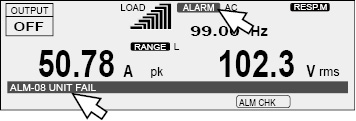
If multiple alarms occur, only the first alarm will be displayed. To display the other alarms that are occurring, press ALM CHK (F5), and then turn the rotary knob.
During master-slave parallel operation (optional), the number of the slave unit in which the alarm is occurring and the phase are displayed following the alarm indication.
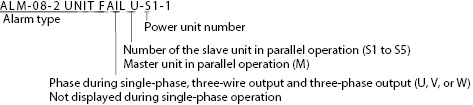
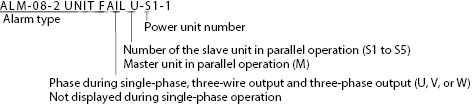
Corrective action
Alarm code and corrective action
Touble code and corrective action
If ALM-08 (UNIT FAIL) occurs when you restart the PCR-LE Series after a trouble indication occurs
Alarm code and corrective action
|
Alarm code |
Description and corrective action |
|
|
ALM-00 |
OVP |
The output overvoltage protection has been activated. This occurs when the measured voltage exceeds the OVP setting for approximately 1 second. |
|
ALM-01 |
VccOVP |
The internal Vcc overvoltage protection has been activated. A voltage greater than or equal to the set voltage has been regenerated from the output side of the PCR-LE Series, or two phases may have shorted during single-phase three-wire output or three-phase output. Alternatively, the PCR-LE Series may be malfunctioning. If the alarm occurs even after you fix the problem that caused the alarm, stop using the PCR-LE Series immediately, and contact your Kikusui agent or distributor to request repairs. |
|
ALM-02 |
OHP ALM-02-1 PFC OHP ALM-02-2 DCDC OHP ALM-02-3 THER_1 OHP ALM-02-4 THERE_2 OHP |
The overheat protection has been activated. The internal temperature may have risen to an abnormal level. Leave the PCR-LE Series on, and wait for approximately 10 minutes. If the alarm is still occurring after 10 minutes, check that the power cord is connected correctly. If the alarm has stopped occurring after 10 minutes, the PCR-LE Series may have been installed incorrectly, or the dust filter may be clogged. If there are no problems with the installation or the dust filter, stop using the PCR-LE Series immediately, and contact your Kikusui agent or distributor to request repairs. |
|
ALM-03 |
OCP |
The PCR-LE Series' internal semiconductor protection function has been activated. After the protection function is activated, there is a period of approximately 120 seconds (the “Busy” state) during which the output cannot be turned on. Fix the problem that caused the OCP to occur, and then press OUTPUT again. The OCP should be cleared, and the output should turn on. |
|
ALM-06 |
OVERLOAD |
The overload protection function has been activated. The output current has exceeded the rated value or the current limit. After the protection function is activated, there is a period of approximately 120 seconds (the “Busy” state) during which the output cannot be turned on. Fix the problem that caused the overload to occur, and then press OUTPUT again. The overload should be cleared, and the output should turn on. |
|
ALM-07 |
UVP |
The output undervoltage protection has been activated. This occurs when the measured voltage is lower than the UVP setting for approximately 1 second. |
|
ALM-08 |
UNIT MISSING ALM-08-1 UNIT MISSING |
There are not enough power units. Power units may have been removed. If this alarm occurs for some power units, you can clear the alarm and use the PCR-LE Series temporarily. |
|
UNIT FAIL ALM-08-2 UNIT FAIL ALM-08-3 DC P.S TRBL ALM-08-4 AMP FUSE TRIP ALM-08-5 DCDC FUSE TRIP ALM-08-6 SUB P.S FAIL ALM-08-7 FAN ERROR |
This indicates a power unit malfunction. At least one power unit is malfunctioning. |
|
|
ALM-15 |
CAL.ALM |
Calibration value error. |
|
ALM-20 |
MEAS.FAILURE |
Measurement function error. This error may occur if you change the aperture time consecutively. |
|
ALM-22 |
SENSING FAILURE |
There is an error in the sensing wiring. Turn the power off, fix the wiring, and then turn the power back on. |
|
AC INPUT LOW |
The input voltage has become lower than the ratedvalue. Wiring errors or short interruption may have occurred. Turn the POWER switch off and check if the wiring is correct, then turn it back on. |
|
|
Other alarms indicators |
Contact your Kikusui agent or distributor to request repairs. |
|
Touble code and corrective action
|
Trouble code |
Description and corrective action |
|
|
TRBL-01 |
DC P.S TRBL |
Stop using the PCR-LE Series immediately, and contact your Kikusui agent or distributor to request repairs. |
|
TRBL-02 |
FUSE TRIP TRBL-02-1 FUSE TRIP TRBL-02-2 DCDC FUSE TRIP TRBL-02-3 SENSING FUSE TRIP |
Stop using the PCR-LE Series immediately, and contact your Kikusui agent or distributor to request repairs. |
|
TRBL-03 |
SUB P.S FAIL |
The internal circuit protection has been activated. Contact your Kikusui agent or distributor to request repairs. |
|
TRBL-08 |
P.S CABLE NOT CONNECTED |
Power signal cable connection error. During parallel operation, the power signal cable is not connected. If the cable is connected, contact your Kikusui agent or distributor to request repairs. |
|
TRBL-15 |
PANEL DISCONNECT |
The cable of the U-phase or V-phase control panel is disconnected. If the cable is connected, contact your Kikusui agent or distributor to request repairs. |
|
TRBL-18 |
P.S CABLE IS CONNECTED |
Power signal cable connection error. The power signal cable is connected even though parallel operation is not being used. If the cable is not connected, contact your Kikusui agent or distributor to request repairs. |
|
TRBL-19 |
EXT.SHUTDOWN |
Output stopped as a result of an output shutdown signal received through external contacts. |
|
TRBL-22 |
VERSION ERROR |
The firmware versions of the PCR-LEs in the system are different. Download the firmware updater from the KIKUSUI WEB, and make the versions the same. |
|
TRBL-23 |
OPTION ERROR |
Option board installation error. Install the board correctly. If the board is installed correctly, contact your Kikusui agent or distributor to request repairs. |
|
TRBL-24 |
U-V COMM MISS |
Communication error between the U-phase and V-phase units. Check whether the connecting cable of 2P05-PCR-LE or 3P05-PCR-LE is disconnected. If the connecting cable is connected, contact your Kikusui agent or distributor to request repairs. |
|
TRBL-25 |
U-W COMM MISS |
Communication error between the U-phase and W-phase units. Check whether the connecting cable of 3P05-PCR-LE is disconnected. If the connecting cable is connected, contact your Kikusui agent or distributor to request repairs. |
|
TRBL-31 |
P.D COMM MISS |
Communication error between the master board(PD05M-PCR-LE) and slave board(PD05S-PCR-LE). Check whether the connecting cable of PD05M-PCR-LE/PD05S-PCR-LE is disconnected. Check whether the PD05M-PCR-LE/ PD05S-PCR-LE address is set correctly. If the cable is connected and the address is set correctly, contact your Kikusui agent or distributor to request repairs. |
|
AC INPUT LOW |
The input voltage has become lower than the ratedvalue. Wiring errors or short interruption may have occurred. Turn the POWER switch off and check if the wiring is correct, then turn it back on. |
|
|
Other trouble indicators |
Contact your Kikusui agent or distributor to request repairs. |
|
If ALM-08 (UNIT FAIL) occurs when you restart the PCR-LE Series after a trouble indication occurs
If you turn the POWER switch on while power units in which trouble has occurred and power units in which trouble has not occurred are installed in the PCR-LE Series, the ALM-08 (UNIT FAIL) alarm will occur. If you clear the alarm, you can temporarily use the power units in which trouble has not occurred. The output will be limited.
- Note -
After a trouble indication occurs, if ALM-08 (UNIT FAIL) is displayed, at least one power unit is malfunctioning. You can use the PCR-LE Series temporarily, but contact your Kikusui agent or distributor to request repairs.
Confirming the power units in which trouble is occurring
While ALM-08 (UNIT FAIL) is displayed, press ALM CHK (F5).
The alarm code and the power unit in which trouble is occurring will be displayed. If trouble is occurring in two or more power units, turn the rotary knob to check the information.
|
Power unit |
Applicable model |
|
|
No. |
Total number of power units |
|
|
0 |
-- |
Main unit, all models |
|
1 |
1 |
PCR1000LE |
|
1 to 2 |
2 |
PCR2000LE |
|
1 to 3 |
3 |
PCR3000LE |
|
1 to 4 |
4 |
PCR4000LE |
|
1 to 6 |
6 |
PCR6000LE |
|
1 to 9 |
9 |
PCR9000LE |
Equations for determining the available power and current
"Na" is the number of power units in which trouble is not occurring. “Nb” is the total number of power units.
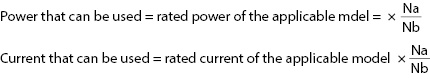
For example, if there are two power units in which trouble is not occurring in a PCR6000LE:
Power that can be used = 6000 × 2/6 = 2000 W.
Current that can be used = 60 × 2/6 = 20 A.
![]() AC power supply PCR-LE series
AC power supply PCR-LE series
Appendix