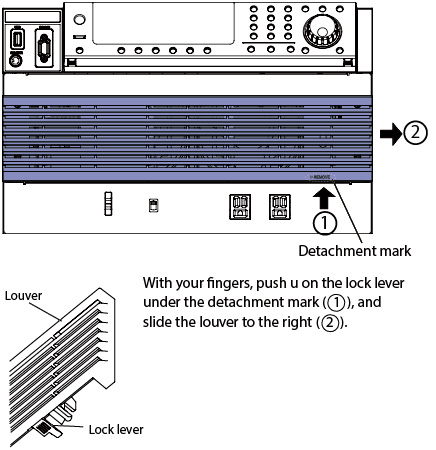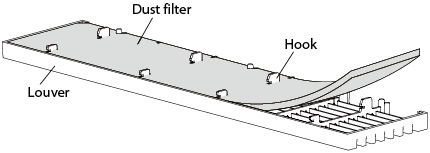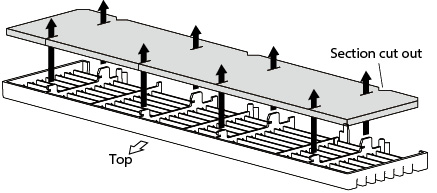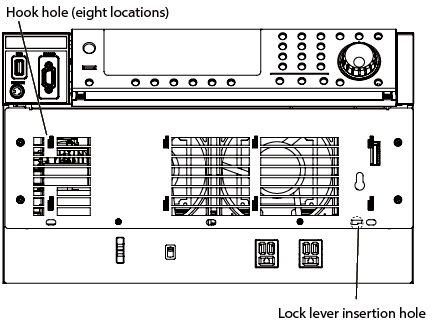AC power supply PCR-LE series
Appendix
A dust filter is installed on the inside of the louver on the front panel.
Periodically clean the filter to prevent clogging.
 CAUTION
CAUTION
• If the dust filter is clogged, the product’s internal cooling capabilities will be reduced. This may lead to malfunction or the reduction of the product’s service life.
• When the PCR-LE Series is in operation, air is sucked through the dust filter to cool the inside of the device. If moisture is present in the dust filter, the temperature or humidity inside the PCR-LE Series increases and may cause malfunctions.
The shape of the louver on the PCR500LE is different from that shown here, but the procedure is the same.
|
1 |
Detach all the louvers from the panel. While using your fingers to push the lock lever under the detachment mark up, slide the entire louver to the right, and then pull the louver towards you to detach it.
|
|
2 |
Remove the dust filter from the inside of the louver.
|
|
3 |
Clean the dust filter. Use a vacuum cleaner to dispose of the dust and foreign particles that are attached to the dust filter. If the filter is extremely dirty, clean it using a water-diluted neutral detergent and dry it completely. |
|
4 |
Attach the dust filter to the louver. The dust filter has a top side and a bottom side. The side that has sections cut out of it is the bottom side. Firmly attach the dust filter so that the louver’s tabs protrude out of the top of the dust filter.
|
|
5 |
Check the top and bottom parts of the louvers, and then attach all of them to the product. Align the lock lever with the lock lever insertion hole. Align the hooks on the inside of the louver with the corresponding holes on the panel, and then slide the louver to the left to attach it.
|
The PCR-LE is shipped after carrying out appropriate calibrations. We recommend periodic calibration to maintain the performance.
For calibration, contact your Kikusui agent or distributor.
![]() AC power supply PCR-LE series
AC power supply PCR-LE series
Appendix