AC power supply PCR-LE series
Advanced
Power-saving function (excluding the PCR500LE and the PCR1000LE)
You can set the PCR-LE Series so that it enters sleep mode after a certain amount of time passes with its power on but no output being generated (the output is off).
When sleep mode is enabled and the specified time elapses, the internal power units turn off, which reduces power consumption.
“zzz...zzz...Please push ESC key” is displayed faintly on the screen (it scrolls across the screen).
Press ESC to exit sleep mode. You cannot turn the output on for the few seconds between when sleep mode is exited and the internal power units turn on (the “Busy” state).
Press SLEEP (SHIFT+1) to set the sleep function.
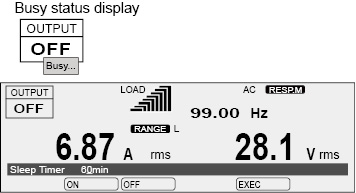
|
Item |
Title |
Description |
|
ON |
Sleep Timer |
The sleep function turns on. Sets the time that elapses before the PCR-LE Series enters sleep mode (1 min to 60 min). |
|
OFF |
The sleep function turns off. |
|
|
EXEC |
-- |
The PCR-LE Series enters sleep mode instantly. |
Power-saving function (excluding the PCR500LE and the PCR1000LE)
The PCR-LE Series (excluding the PCR500LE) is made of units. Each model contains power units that correspond to the rated output capacity.
If you are using the PCR-LE Series at less than the rated output capacity, the PCR-LE Series can operate using only the necessary power units. Even if you are not supplying power to a load, the power units suffer power loss. Operating the PCR-LE Series with the minimum number of power units reduces power consumption.
This function is invalid on the PCR500LE and PCR1000LE.
Set the maximum power that you will use. If the specified power capacity is exceeded, the protection functions will be activated.
Master-slave parallel operation (option) is valid only when the connected PCR-LE Series are of the same model.
Press OPR MODE and the POW SAV (F4).
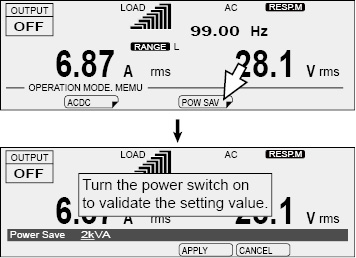
|
Item |
Title |
Description |
|
|
POW SAV |
Power Save |
Sets the anticipated maximum power*1 (1 kVA to the rated output capacity; resolution: 1 kVA). Example: If the anticipated maximum power on a PCR6000LE or PCR9000LE is 4.5 kVA, set this to 5 kVA. |
|
|
|
U*2 |
U Power Save |
Sets the anticipated maximum power of U phase |
|
V*2 |
V Power Save |
Sets the anticipated maximum power of V phase |
|
|
W*3 |
W Power Save |
Sets the anticipated maximum power of W phase |
|
*1. The setting range during master-slave parallel operation (optional) is “1 kVA × the number of parallel units” to “rated output capacity × the number of parallel units.” The resolution is 1 kVA × the number of parallel units.
*2. Single-phase three-wire output and three-phase output (optional) only
*3. Three-phase output (optional) only
Turn the POWER switch off and on to enable the setting.
To clear the power-saving function, set the MAX setting to the rated output capacity.
![]() AC power supply PCR-LE series
AC power supply PCR-LE series
Advanced