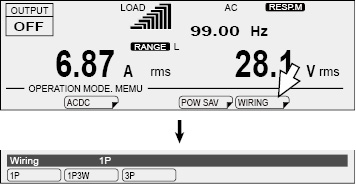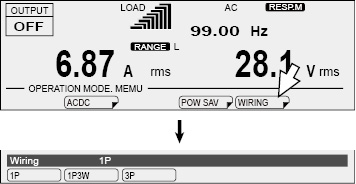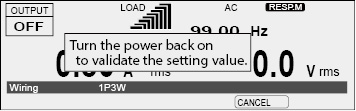AC power supply PCR-LE2 series
Basic
Switching between single-phase output and three-phase output or between single-phase output and single-phase three-wire output
|
1 |
Press OPR MODE and then WIRING (F5).
|
||||||||||||
|
2 |
Select the output mode you want to use.
|
||||||||||||
|
3 |
Press ENT. The output cannot be turned on for a few seconds after the output method is switched (Busy state) Some settings will be reset to their factory default values (reset condition; see Appendix, “Factory Default Settings”). The setting of the power-saving function is changed to the rated output capacity. If the message “Turn the power back on to validate the setting value” appears,1 you must turn the POWER switch off and then back on. |
*1. If you change from single-phase three-wire output to single-phase output and then to three-phase output, you must turn the POWER switch off and then back on after you switch from single-phase output to three-phase output.
Likewise, if you change from three-phase output to single-phase output and then to single-phase three-wire output, you must turn the POWER switch off and then back on after you switch from single-phase output to single-phase three-wire output.
Switching between single-phase three-wire output and three-phase output
Single-phase three-wire output and three-phase output use the same OUTPUT terminal block. If you switch between single-phase three-wire output and three-phase output, you must turn the PCR-LE2 series off and then back on.
|
1 |
Press OPR MODE and then WIRING (F5).
|
||||||||||
|
2 |
Select the output mode you want to use.
|
||||||||||
|
3 |
Press ENT. The following message appears. To cancel, press CANCEL (F5).
|
||||||||||
|
4 |
Turn off the power switch. |
||||||||||
|
5 |
Change the load connection of the OUTPUT 3P4W (1P3W) terminal block. |
||||||||||
|
6 |
Turn on the power switch. The output mode setting takes effect. |
![]() AC power supply PCR-LE2 series
AC power supply PCR-LE2 series
Basic