The unique features of “BSP-10”
If you are knowledgeable in “Raspberry Pi 3A+”, you can modify to customize your own system by logging in with “BPS-10” remotely via Wi-Fi. The “BSP-10” equips with the unique features (hidden features). Please note that any of such modification will be subject to void the product warranty. (Any use of modified system will be at your own risk)
The following explains the unique features that can be operated by the LCD panel of “BSP10”.
The operation for calling the unique features.
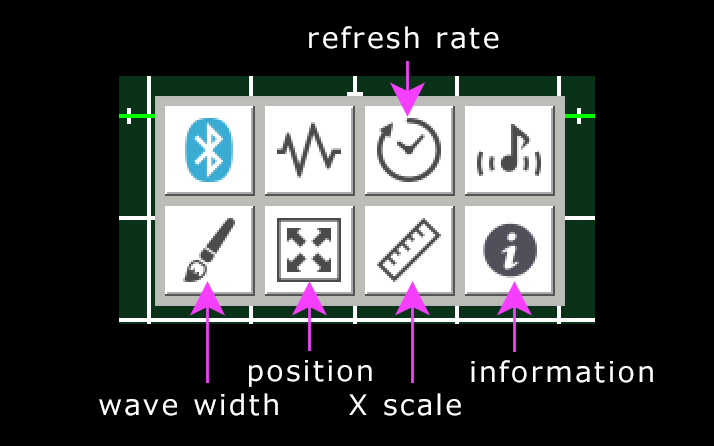
Press and hold on the LCD panel to display the Menu Bar. The unique features can be called by changing the combination of setting values of “wave width”, “Position”, “x scale”, and “refresh rate”, then press the “Information” button.
Example of operation (Initialize the setting values)
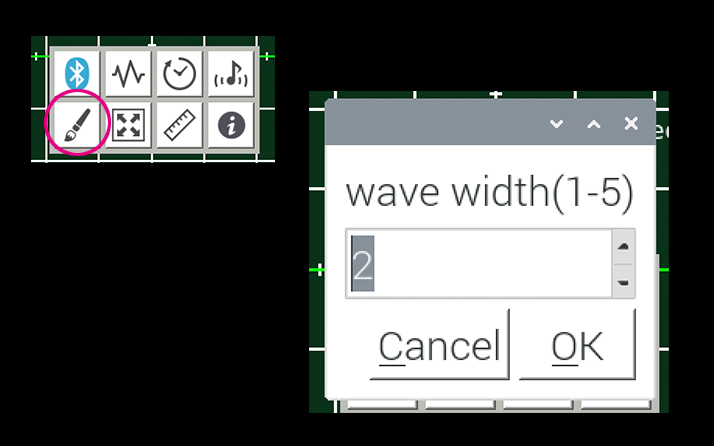
Set the “wave width” for “2”.
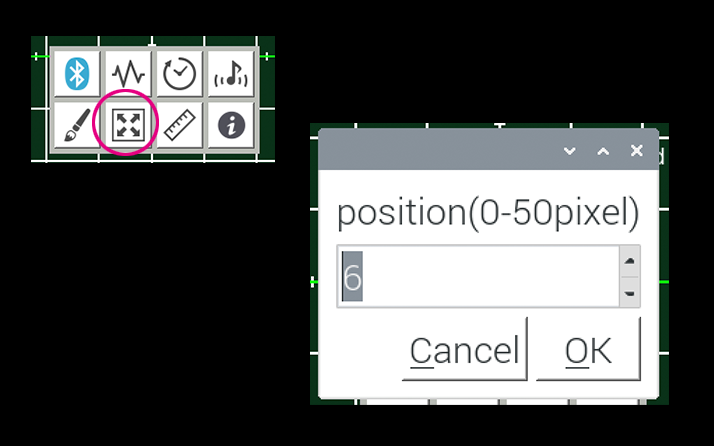
Set the “position” for “6”.
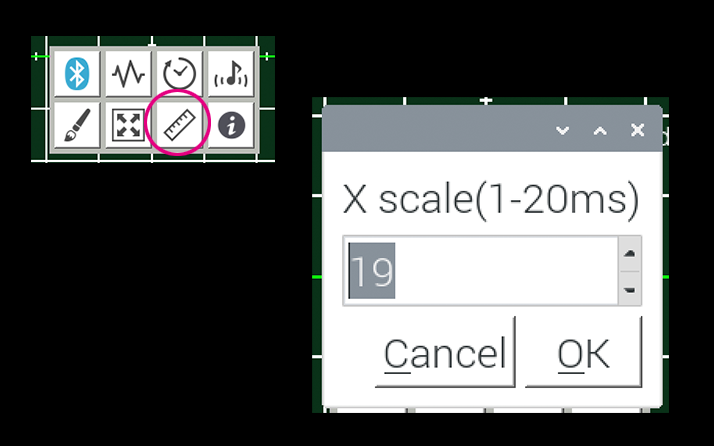
Set the “X scale” for “19”.
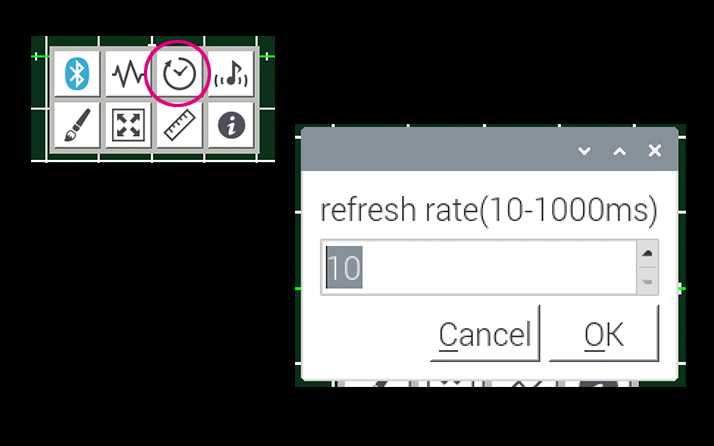
Set the “refresh rate” for “10”.
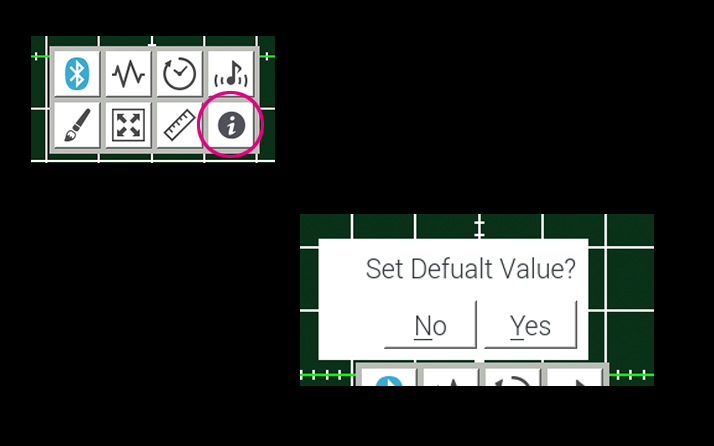
Press the “Information” button. When press the “Yes” button of dialogue on the display, the setting value of each “wave width”, “position”, “x scale”, and “refresh rate” will be returned to the default setting value.
The list of function operation
The following function can be operated by changing the combination of setting value of 4 parameters.
| wave width | position | X scale | refresh rate | Function operation |
|---|---|---|---|---|
| 2 | 6 | 19 | 10 | Initialize the setting value of 4 parameters |
| 2 | 46 | 19 | 20 | Start up the “WPS” mode |
| 2 | 46 | 19 | 30 | Cancel the “WPS” mode |
| 2 | 46 | 19 | 40 | Update the firmware of “BSP-10” |
| 2 | 46 | 19 | 50 | Stop “Wi-Fi” |
| 2 | 46 | 19 | 60 | Start “Wi-Fi” |
| 2 | 46 | 19 | 70 | Display the “UserID” and “Passwd” by logging in the “SSH”. |
About “Wi-Fi” connection
The procedure for connecting the “BSP-10” to “Wi-Fi”.
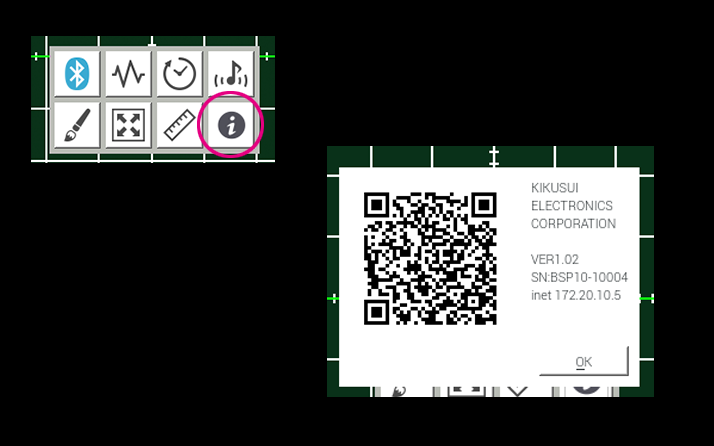
- Prepare the router equipped with the “WPS” function.
- To call the unique features of “activate the WPS mode”, set the combination for each value as specified herein below.
wave width=2/position=46/x scale=19/refresh rate=20 - When the “WPS mode?” is displayed in the dialogue, press “Yes”.
- Press the “WPS” button of the “Wi-Fi” router.
- The notification sound from the “BSP-10” confirms the “Wi-Fi” connection.
- Change any of setting value from those 4 parameters to disable (e.g. wave width=1) for calling the unique features, then press “Information” button. If you succeed in connecting with “Wi-Fi”, the IP address acquired by the “DHCP” of Wi-Fi router will be displayed in the dialogue.
(Warning)If you are not knowledgeable or experienced to handle the “Raspberry Pi 3A+”, never attempt to log in the system of “BSP-10”. Improper operation may cause to the failure in function of the system.
